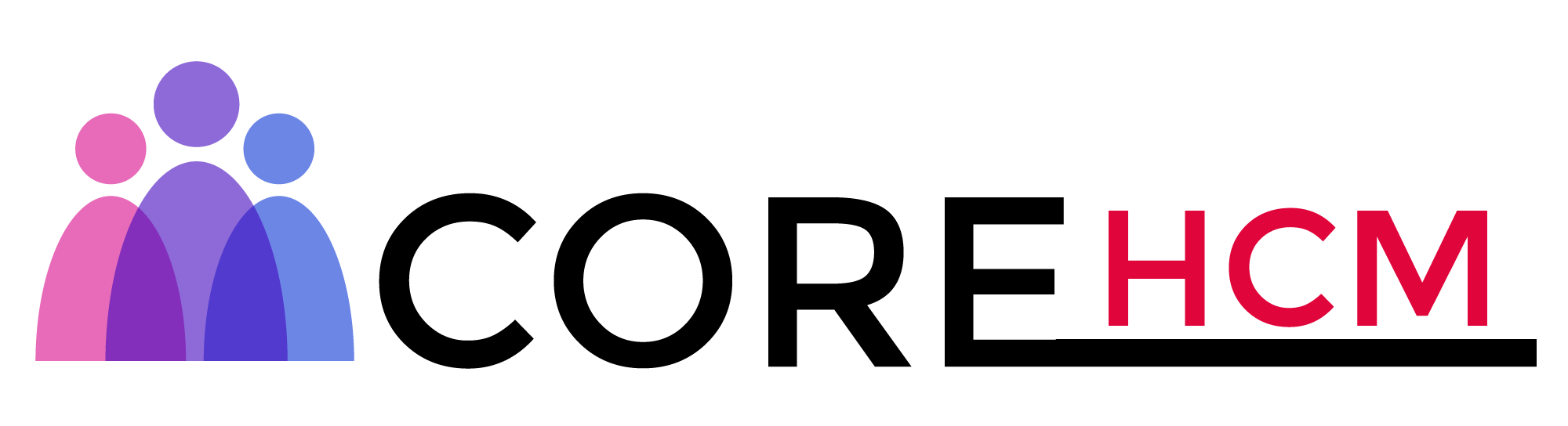Master Workday Training in Hyderabad’s Leading Experts
Workday Reporting Training in Hyderabad
Workday Reporting
Workday Reporting offers an effective means of tracking worker information. One key feature in reports using Workday Reporting is efficiently formatting dates – ideal when dealing with worker records, such as hire dates, organised by year and quarter.
Workday Reporting enables organisations to customise the hire date field according to their specific organisational needs, rather than relying solely on its default values for ease of reporting purposes.
From filtering employees based on hire year or for quarterly analysis purposes to filtering employees for future employment purposes and quarterly data mining, Workday Reporting makes the task easy!
Calculated Fields in Workday Reporting
Calculated fields make it easier than ever before to gain specific date-based insights. Needing to modify or adjust one? Workday Reporting provides the option to increment or decrement dates by seconds, minutes, days, months, or years.
Imagine using Workday Reporting in financial organisations where credit verification dates need to be tracked for customers.
Credit verification typically expires annually, and organisations require an automated renewal system.
Workday Reporting Training in Hyderabad equips users with the skills to facilitate this process seamlessly, allowing them to create calculated fields that automatically determine renewal dates.
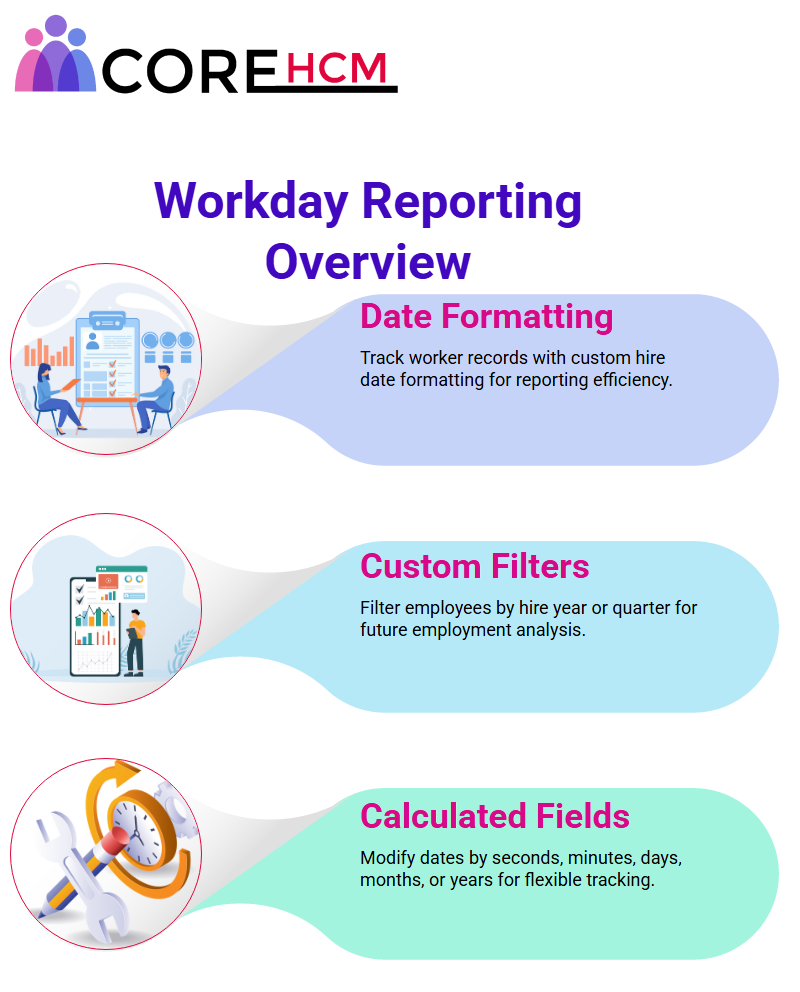
Tracking Customer Credit Verification with Workday Reporting
In finance, keeping track of credit verification dates is crucial. Workday Reporting provides organisations with all of the tools needed for this critical task. By setting calculated fields within Workday Reporting, organisations can ensure renewal dates are automatically generated each renewal cycle.
Workday Reporting provides a method for automating this renewal date calculation by utilising an individual customer’s credit verification date and applying a formula that quickly adds one year, thereby instantly determining their renewal date and eliminating manual errors while ensuring compliance with company policies. This reduces manual error while guaranteeing compliance.
Workday Reporting Training in Hyderabad helps users understand how to simplify the process of locating business objects.
If you require credit verification services, enter the field name into Workday Reporting’s search function to quickly display available options.
Selecting one will guarantee accurate tracking data and ensure accurate record-keeping.
Building Efficient Workday Reporting
It empowers users by providing multiple calculated field options, making reports dynamic and actionable.
When creating these fields, use clear naming conventions such as “CF for calculated fields and “CR” for customer-related fields to create effective calculated fields that make reporting easy for you and readers alike.
Utilising all the capabilities of Workday Reporting, users can create comprehensive reports with accurate credit verification tracking, targeted hire date segmentation and automated data calculations.
offers businesses a streamlined solution for data management, enabling accurate, efficient, and adaptable reporting to meet evolving requirements.

Understanding Workday Reporting for Date Calculations
Allow me to demonstrate how Workday Reporting simplifies date calculations. Recently, I encountered an instance in which I needed to add one year to a customer’s credit verification date using Workday Reporting’s increment or decrement feature.
This made the task straightforward when I chose the increment option. Instantly, when I select ‘Increment’ as my option and click ‘OK’, the calculation page changes completely — it’s completely different from its format counterpart.
Workday Reporting generates a custom view for every calculation you perform, so the layout varies depending on the calculation being completed.
When I wanted to increase the credit verification date, I pulled in relevant date fields until one didn’t appear as planned initially.
This proved to be a valuable lesson: when something doesn’t appear as expected, verify that the BO in which you selected is correct.
Once I corrected the BO, my client’s request became easy to fulfil: they wanted me to determine their credit verification date one year from then, using Workday Reporting calculations that added one year, rather than using months for renewal cycles that occur every six months.
For verification cycles lasting 28 days instead, Workday Reporting makes these variations simple to set up.
Anyone looking to master these features can benefit from Workday Reporting Training in Hyderabad, which covers real-world use cases like these and equips users to handle complex date-based calculations efficiently.
Workday Reporting offers another helpful feature with global fields: numbers such as 1, 2, and 3 and symbols like brackets, dollar signs or letters such as A, B or C can all act as global fields that work across business objects – for instance I used global field one as the number of years to add.
Should you ever require tools for customising global fields yourself, Workday Reporting also provides tools specifically for this feature.
Workday Reporting simplifies numeric calculations by offering both flexibility and precision. When conducting numeric calculations, it’s essential to select the “Return Blank Date on Error” feature, so that if a customer field becomes empty, the calculation won’t break.
By default, for numeric calculations, Workday Reporting displays numeric fields only. However, text calculations allow you to select any text fields as needed, providing both flexibility and precision at your fingertips.
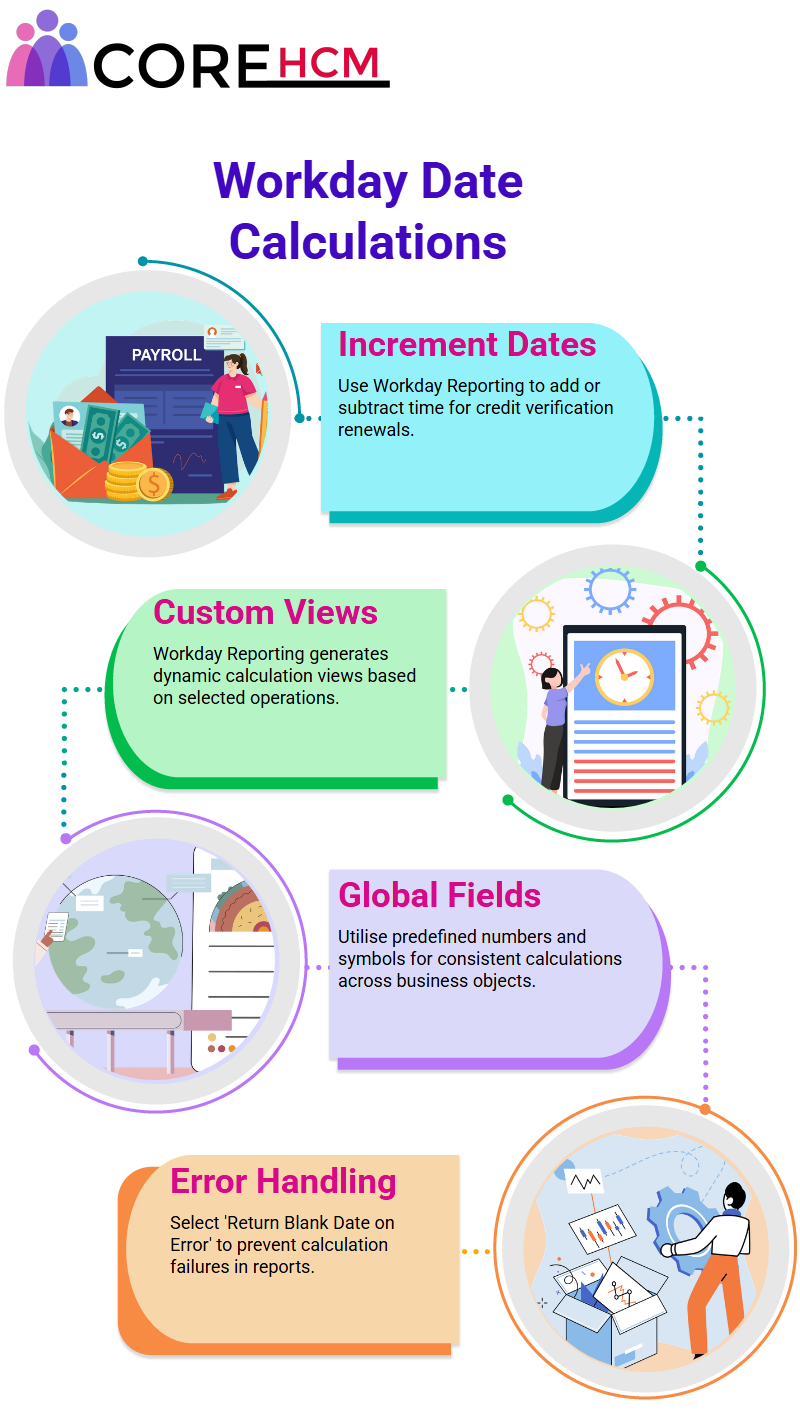
Understanding Workday Reporting Checkboxes
Have you experienced issues running reports because a specific checkbox wasn’t selected? To explain the importance of choosing this option:
If one of your fields contains errors, selecting this box could prevent your whole report from failing, instead of just that field’s failure causing errors to pop up as errors!!
Even in cases such as credit verification, date omission, or calculation mistakes, selecting this checkbox can prevent these errors from arising.
Always select this checkbox to ensure a seamless reporting experience a key tip emphasised in Workday Reporting Training in Hyderabad.
Workday Reporting Makes Incremental and Decremental Date Changes Easy
Working with Workday Reporting makes adding or subtracting dates extremely flexible; whether that means adding months, days, years, or any combination in between is up to you.
For instance, if you wish to subtract five years from one date but can’t find an existing constant (e.g., when setting up report fields with numerical constants, this feature becomes particularly helpful).

Explore Workday Reporting Date Difference Function
Workday Reporting’s Date Difference function can be a significant time saver, enabling you to calculate the difference in days, months, or years between two date fields (whether delivered fields or calculated ones) simultaneously.
Say you want to examine an administrator’s efficiency at closing performance reviews: For instance, if their process started October 1 but wasn’t complete until November 12 using this function would give an accurate picture of its duration, providing key insight for decision-making such as whether to alter their timing accordingly or adjust any future periods accordingly!
Workday Reporting makes it efficient and straightforward to calculate date differences for metrics such as project duration.
When creating financial reports, for example, timeline estimation is essential. These tools enable Workday Reporting users to assess and make informed decisions based on this information, a skill thoroughly covered in Workday Reporting Training in Hyderabad.
Enhancing Financial Reports with Workday Reporting
When building financial-related reports in Workday Reporting, considering project duration can yield critical insight. You can calculate the time taken from start to completion on any finance project initiation.
Additionally, Workday Reporting Training in Hyderabad covers the use of tools such as logic functions and date tools, making it easier than ever to respond effectively to specific business requests.
Leveraging Workday Reporting ensures your reports deliver key metrics with complete accuracy and dependability.
Master Workday Reporting to Calculate Project Durations: Have you ever wondered about using Workday Reporting to estimate project duration?
It is simpler than you might imagine; allow me to walk you through an example that makes this process seamless and efficient.
Workday Reporting provides us with an easy and accurate method for measuring project duration. The “Date Difference” field calculates the difference between the project start date and end date, generating clear insights into its length of execution.
For instance, a project that began in January 2020 and was completed in March 2021 would have a duration of 2 months and 4 weeks.
Clearly showing just how long any particular undertaking lasted is always invaluable!

Utilising Workday Reporting Fields Properly
Workday Reporting’s vast array of fields may seem intimidating at first. Hence, the key is knowing how to narrow them down until you find just the ones you require.
Start typing keywords, such as ‘project start’, to see all available options.
It all comes down to finding those calculated or custom fields, explicitly built for Workday reporting, that perfectly suit your needs.
As part of your report-building strategy, pay careful consideration to calculated fields. Reverse engineering can be used as an effective technique to examine existing fields and gain more insight into how they function within Workday Reporting; this ensures you use reliable fields explicitly tailored for your report requirements.
Workday Reporting’s primary goal should always be error-free report execution, such as when running reports with 10 projects that lack end dates.
Without error handling in place, this report would undoubtedly fail. To prevent this scenario from arising again, always select the “Returns Errors” option when configuring calculated fields to ensure blank fields don’t break your report.
By activating this option, the report runs more efficiently without producing errors; any fields with missing data appear blank, rather than triggering error-generating notifications from Workday Reporting.
This makes Workday Reporting even more secure and user-friendly! Learning these best practices and troubleshooting strategies is a key component of Workday Reporting Training in Hyderabad, ensuring you can optimise your reporting process.
Advanced Date Fields in Workday Reporting
Workday Reporting simplifies the process of hardcoding dates for consistency by offering advanced date fields that can be set as filters.
For instance, if your reports require data as of December 31, 2025, you can set this as the filter date to save users from manually entering these dates every time they run their reports.
Hardcoding dates simplifies reporting processes. Although Workday may not offer every date field you require, with creative use, you can tailor reports to meet specific requirements – this is where prompts and the effective use of date fields truly shine!

Understanding Workday Reporting with Static Date Fields
They derive from your finance projects’ fiscal schedules, which might feature custom fiscal schedules tailored specifically for their project.
When creating reports using Workday Reporting, Workday will prompt you to select a specific fiscal schedule as the basis for each report generated.
If there are multiple options, consult with stakeholders to identify which one best meets their requirements before making a selection. Please don’t hesitate to inquire which option best meets their criteria.
Workday Reporting and Collaboration: Cooperation among key individuals within your organisation is of utmost importance when creating Workday reports.
Always identify key figures within, such as your Workday security manager or finance implementation specialist, and work closely with these individuals, as their configuration knowledge is essential to powering your reporting efforts.
For instance, if someone requests debit-minus-credit journal line amounts in Workday, you must understand its configuration to verify them accurately.
Workday Reporting thrives through teamwork. Never work alone — always work closely with those responsible for security or configuration to streamline the process.
Build reports together with those handling security and configuration to further facilitate it.
With time, as you build reports and gain experience using Workday Reporting, you’ll naturally become more adept and efficient, with hands-on practice becoming increasingly essential throughout this learning journey.
Filters in Workday Reporting
Workday Reporting heavily relies on data sources. Many Workday finance data sources come with built-in prompts that you can use as filters when creating composite reports; prompts such as fiscal year and period filters can automatically appear based on which source data they came from.
No need to explicitly add them yourself — they come preloaded!
When setting up date fields in Workday Reporting, use global views to ensure they are easily reusable by others. For instance, if I only want specific years, such as 2021, I can configure the date field accordingly or extract information directly from an employee’s hire date, ensuring the business object (in this case, the worker) matches.
Workday Reporting Training in Hyderabad also covers the best practices for setting up and configuring these reusable date fields.
Workday Reporting’s Global Fields Are Brilliant: There’s something genuinely fascinating about Workday Reporting that I found particularly useful, especially when creating calculated fields by utilising global fields.
Specifically, extracting years from existing fields using Workday Reporting was effortless — simply selecting its global view brought up all necessary information instantly.
Now, let’s say I want the month to always display as December in Workday Reporting. I can easily accomplish this goal by clicking on global fields, filtering numeric values, and selecting 12.
Configuring Specific Dates in Workday Reporting: Workday Reporting offers another excellent feature
the ability to configure specific days for reports, utilising global fields to set particular dates.
Therefore, if I wanted my report to always display data as of December 31st, I would locate and configure it accordingly, with the added benefit of an option for “return blank date on error.” This process saves both time and effort.
Workday Reporting enhances report generation efficiency and reliability by streamlining date configuration processes and simplifying the report creation process.

Calculated Fields in Workday Reporting
Calculated fields can make all the difference for Workday Reporting users. Let me give an example: Imagine I want to run multiple reports and identify which day of each month is at its centre; with Workday’s powerful calculated field functionality, this becomes easily possible.
To do this, I created a calculated field named ‘First Day of Report Effective Month.’ By configuring it against a global field as its base value a concept thoroughly covered in Workday Reporting Training in Hyderabad.
This date would always display on or around April 4th as its effective date; for instance, April 1st would always appear when applied across reports. An elegant solution that ensures consistent reporting processes.
Enhancing Efficiency with Workday Reporting
Workday Reporting goes beyond basic configurations I find myself extracting and manipulating existing field data effortlessly with its intuitive features.
Tapping global fields for custom calculations that suit specific business needs, aligning dates, or standardising report formats are made much simpler using Workday Reporting’s tools for streamlining these processes with ease.
Workday Reporting’s flexibility enables me to set up fields, extract years and months from data sets, and achieve precise outcomes all within just a few steps.
Understanding Date Calculations in Workday Reporting
Working with Workday Reporting has taught me the importance of carefully configuring date fields to ensure accurate reporting.
My approach ensures that the month in a specific date field always corresponds with its report effective date, which helps provide consistent and precise reports across my organisation.
However, while pulling from report effective dates to establish month and date information for reports, setting the day as the first of each month has proven most successful for me.
Typing “1” a technique covered in Workday Reporting Training in Hyderabad automatically locks this date onto its respective first day in that particular month.
Constants in Workday Reporting can be extremely useful when meeting specific requirements. When pulling dates directly from existing fields, such as dates or months, this approach works.
But for consistent dates that stand on their own without other fields being involved, using specific years as constants becomes crucial in maintaining consistency across reports.
Workday Reporting’s error handling feature is also vitally important to its operation; setting return values as blank can prevent issues with reporting processes while guaranteeing their continuity without error or complications.
With these safeguards in place, Workday Reporting remains as error-free and efficient as ever!
These strategies have become my go-to solutions for mastering date calculations in Workday Reporting.
Not only are they efficient, but they also allow precise customisation tailored specifically towards reporting needs.