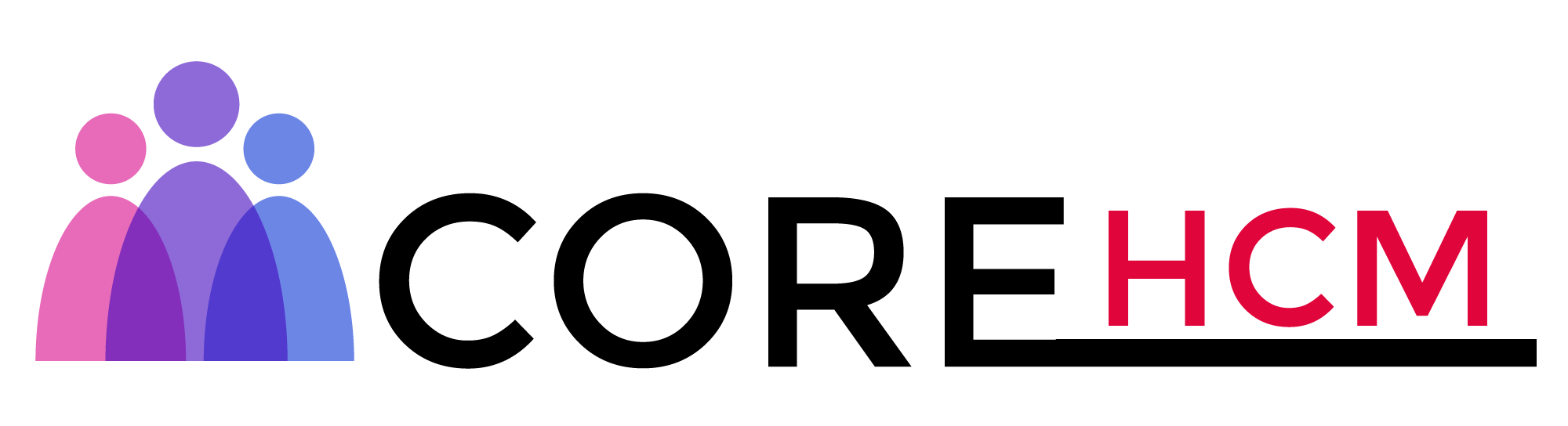Master Workday Training in Hyderabad’s Leading Experts
Workday LMS Tutorial
Overview of Workday LMS Security Policies
Workday LMS is designed around security policies that govern what users can see and do.
To scrutinise two of the most critical security policies in Workday LMS: Domain Security Policy and Business Process Security Policy.
The Domain Security Policy is essential for controlling data access in Workday LMS, as emphasised during a Workday LMS Tutorial in Hyderabad.
For illustration, as an HR admin, you could still have access to all employee details, such as their email and home address, by following a specific policy.
On the other hand, an HR auditor may have little or no access.
All these policies, though, ensure both user data safety and the privacy of authorised individuals, who are only given the right to make edits or view the data.
Controlling User Permissions in Workday LMS
Almost all applications now have access control features, and Workday LMS is no exception, with the trait of domain security policies.
The availability of data to a person is defined by domain security policies, which determine whether a user is permitted to view or edit data.
When you are a Workday LMS developer required to create a report, attending a Workday LMS Tutorial in Hyderabad can provide essential guidance.
You could retrieve the address and email of the employee, but not their phone number, as the data may be hidden due to security settings.
They make provisions based on factors such as personal reports and the like.
The domain security policies would decide which data is accessible to the corresponding users.
The availability rights are assigned to the HR department, which means they can update an employee’s address if necessary.
The integrity of the data is maintained through Workday LMS by adhering to specific security standards and protocols.
Standardising Workflow Steps in Workday LMS
Workday LMS goes beyond controlling data access and also applies the so-called Business Process Security Policies, which are used to standardise the step-by-step processes.
The rules state who is capable of either ratifying, modifying, or assigning tasks.
For example, when a worker requests time off, the request is forwarded to the manager, who has the authority to accept, reject, or propose an alternative.
Managing employee requests in Workday LMS requires a solid understanding of Business Process Security Policies, which are often taught in a detailed Workday LMS tutorial in Hyderabad.
For example, if an employee initially requests a 5-day leave but later realises the need for ten days’ leave, they must obtain approval for an update.
In instances when there is no direct access, the LMS support team is required to make revisions to the request.
Ensuring Clear Process Compliance in Workday LMS
The Workday LMS system ensures that processes are clearly defined and followed by staff and supervisors to obtain the necessary approvals for any alterations or actions.
If the management of a company decides that employees should request leaves from their managers instead of using the system, administrators will need to reconfigure the security settings accordingly.
Workday LMS is designed not only to be a compliance controller but also a tool for efficient workflow execution, whether for request approval, permissions management, or updating employee history.
In brief, the importance of Workday LMS in safeguarding business operations is a central topic in a Workday LMS Tutorial in Hyderabad.
Integrating Security and Usability in Workday LMS
When the Workday LMS for learning subsystem was first implemented, administrators configured different domains.
Without the readiness of the correct functional areas, end-users will be unable to access the most essential training features.
Therefore, one way to protect domain security and streamline the work process is to follow established policies for these business processes.
Enrolling in a Workday LMS tutorial in Hyderabad provides a deep dive into its rigid organisational learning framework, enhancing both usability and security management.
If the access policies are set up correctly, employees can work with the system proficiently, and at the same time, their data remains secure.
Getting Started with Workday LMS Learning Domains
If you are one of those subjects who are beginning with Workday LMS, the entire concept of learning domains is what you need to have down pat first.
These domains are designed to serve as the foundation for Workday LMS, guiding organisations through their training projects in the cloud.
For illustration, opening up a wider range of gratification by incorporating specific modules is necessary for engaging these learning domains.
All kinds of tasks performed in Workday LMS rely on its core capabilities, which are thoroughly explained during a Workday LMS Tutorial in Hyderabad.
The responsible activation of explicit checkboxes during Workday LMS setup is the only way to confirm the maximum use of its learning aptitude.
Financial Integration Within Workday LMS
In addition to its core function of course delivery, Workday LMS also provides financial integration, e.g., through course costs or expenses incurred due to foreign training.
Approval processes are required for organisations to deal with these financial elements if a course is associated with a cost.
‘Customer accounts’ in the context of Workday LMS primarily involve managing essential administrative tasks, handling the financial aspects of customers, and obtaining approval for payments.
If the learning approach of the organisation involves courses with a cost, the activation of this facet is unavoidable.
Decoding Workday LMS Prefixes for Quick Access
Workday LMS differs from other systems that feature a menu. The system is engineered for searching.
Regardless of the task to be done or the search for a particular report, the routine thing will always be the search process.
Prefixes are an essential aspect of Workday LMS that streamline navigation, as discussed in detail during a Workday LMS Tutorial in Hyderabad.
A good example is that ‘BP’ will provide you with business process definitions, while ‘CAN’ will deliver candidate insights.
Being familiar with these prefixes will make your experience in Workday LMS more efficient and easier to navigate.
Centralised Wayfinding Resources in Workday LMS
Many users struggle to find step-by-step guidance in Workday LMS.
While Workday LMS has associate-to-fellow support, educational materials that teach processes are much more challenging to find.
Bite-sized instructional movies are used for central wayfinding in Workday LMS, a detail frequently covered in a Workday LMS Tutorial in Hyderabad.
The resources help users gain an aggregate view of the system, making it easier to understand the learning features of Workday LMS more effectively.
Adapting Workday LMS Processes for Evolving Requirements
Workday LMS is delivered with predefined business processes, which cover numerous learning functions.
Still, while users can set up existing business processes, creating them from scratch outside the Workday LMS framework is generally recommended against.
Users can explore the list of available processes for business process definition tasks in Workday LMS by attending a comprehensive Workday LMS tutorial in Hyderabad.
Organisations can modify these to suit their evolving learning management needs.
Tailoring Workday LMS Processes Like Custom-Fit Clothing
Business processes are a primary focus of Workday LMS when it comes to its usage.
Think of business processes as the showing the way trail inward where the tasks are being performed in Workday LMS.
For example, tasks such as managing lessons or overseeing learning enrollments are utilising workflows.
In a Workday LMS Tutorial in Hyderabad, it’s made clear that the platform is not designed for developing custom business processes from the beginning.
Nonetheless, you are free to modify the existing processes to suit your needs.
This kind of adaptability enables you to introduce new stages, such as ensuring that only managers can undo enrollments.
It’s the same as fitting clothes to your exact body size preference.
Optimising Workday LMS for Team Efficiency
One of the best aspects of working in Workday LMS is the flexibility administrators have to tailor the system to their specific needs.
To proceed, click a button to continue with the additional steps in the learning enrollment process.
It is feasible and ensures that the staff is on the same page regarding the admin’s protocols.
A good demonstration that comes to mind is how Workday LMS enables a specific action to be performed.
For illustration, one can diminish recurring enrollments.
This step ensures the restriction of unwanted modifications, while also making the system robust and unproblematic for the team, thereby serving the purpose of reliability.
Sharing Learning Resources Within the LMS
One of the essential parts of finalising e-learning courses in Workday LMS is managing media files.
Having been granted the necessary authorisations, one can even upload media files from external sources in bulk into the system.
After they have been added, these media files are effectively integrated with your training courses, resulting in Workday LMS being a comprehensive and unbeatable platform for online learning.
If you’re exploring the ‘Drive’ feature in Workday LMS, attending a Workday LMS Tutorial in Hyderabad can be very helpful.
You can think of it as your private place to store and share media files.
You can upload training videos, course materials, or other resources and even share them with your colleagues.
It is similar to a shared OneDrive in many ways, and yet, it can only be used within Workday LMS.
Step-by-Step Guide to Adding Media in Workday LMS
How to go about adding media in Workday LMS.
Before posting content to a course via the Enterprise Interface Builder (EIV), media files should be stored in the system first.
If you upload a media file to your Drive, it will generate an ID that will be inserted into your course data.
The ability of each Workday LMS course to support media, such as videos, and ensure smooth access is often highlighted in a Workday LMS Tutorial in Hyderabad.
Given that it is a training video or presentation, Workday LMS ensures the process is quick and functional.
Encouraging Team Collaboration in Workday LMS
In Workday LMS, joint work among employees is done in a warm and friendly manner.
As you proceed to take your planned vacation, ensure that your team has all the necessary resources to initiate the course.
You can continue working, and the files can be shared with you through Drive; thus, your team will be able to complete tasks in your absence.
Understanding how Workday LMS authorises content visibility for learners is a core focus of the Workday LMS Tutorial in Hyderabad.
It is also a place that is easy to use, providing you with the maximum number of prosperous coordinates, the best way to keep things under control quickly, whether you are sitting in the office or at the beach.