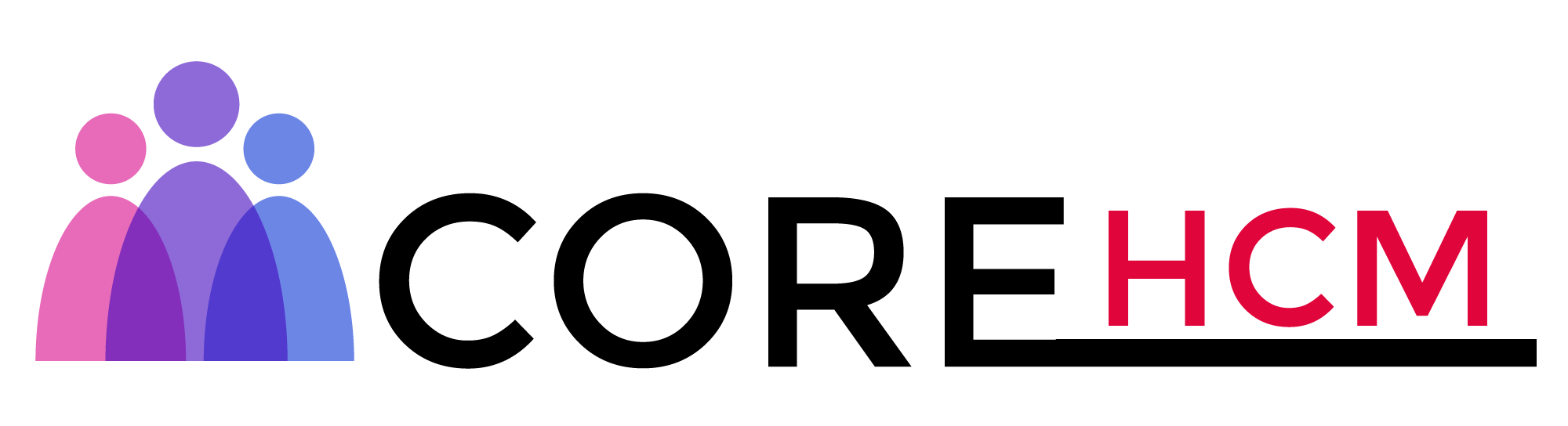Master Workday Training in Hyderabad’s Leading Experts
Workday Extend Course in Hyderabad
Leveraging Workday Extend for Seamless App Integration
Workday Extend today is a tool that is not only capable but also well-suited for developing our apps within the Workday environment.
How to Achieve an Integrated Application Experience.
Authentication and Access Management in Workday Extend
To be considered the one in charge of remote access to the developer side, if and only if the new Workday Extend setup is to be initiated.
It is worth noting that sharing screens with the username and password credentials supplied to us makes the entire process work better.
The time limit for Workday Extend, which requires authentication every eight hours, will authorise you to enter a password, which is, of course, necessary if you want to continue working.
After a thriving log-in, the stage of app creation can already commence.
Workday offers various methods to get started, including creating an account in the app catalogue, uploading a zip file, or starting from scratch.
Navigating Data Providers, Flow Definitions, and Authentication in Workday Extend
In Workday Extend, the composition of apps consists of a few plain parts.
The primary function of the pages is to enhance visibility within the tenant.
Initially known as PMD, Pages got a recent name change and are now called ‘Pages’
Understanding AMD and SMD components is vital when initiating an app, and a Workday Extend Course in Hyderabad provides the perfect platform to master these elements.
AMD is responsible for the properties that are specific to a particular app, covering data providers and flow definitions, whereas SMD primarily handles information exchange, including authentication and language preferences.
Simplified Page Construction in Workday Extend
Constructing a page in Workday Extend involves a simple process. We identify its elements with only one click.
Workday Extend ensures the configuration of each page before deployment is error-free.
Employing reusable pods is suitable for the home screen.
If a home button is required for different pages, Workday Extend will allow us to define it once and use it consistently across all pages.
Making Apps More Accessible with Workday Extend Translations
Cards are used in Workday Extend to enhance presentation.
Not only is it a straightforward button, but cards with numerous alternatives also give a more polished and interactive look to the experience.
With the ability to adjust traits, Workday Extend confirms that a flexible and user-friendly interface can be created.
Making apps more convenient through translations is an important skill taught in the Workday Extend Course in Hyderabad.
Please assume that the greetings on the page need to be displayed in several languages.
For example, Workday Extend lets us describe translations for localisation in an easy and trouble-free manner.
Core Role of Business Objects in Workday Extend Data Structure
It is a crystal-clear fact that the business objects represent the central structure of Workday Extend data, in the same way that business objects included in Workday make up Workday’s built-in business objects.
Despite that, Workday Extend is capable of generating ritual objects with defined regions.
One may experience attachments as the only solution.
Hence, Workday Extend introduces its solution for business objects that support attachments.
These helps store images as well as files, ensuring well-structured and accessible data within the system.
Optimising Workflows with Workday Extend Components
Concerns related to Graph in Workday Extend can be a good way to perform data manipulation and fetch data more efficiently.
Graph Concerns is speedy and is an excellent fit for the master system to call to the primary and read and write to the enslaved person.
Rather than the traditional extraction methods, Workday Extend licenses users to connect with Workday’s data sources.
With guidance from the Workday Extend Course in Hyderabad, you can ensure that every element in Workday Extend is fine-tuned for optimal workflow and app experience.
Whether you are creating interactive pages or integrating with Workday’s core attributes, Workday Extend provides the necessary flexibility to meet your needs.
Concepts Behind Workday Extend and Graph Concerns
Working with Workday Extend, as taught in the Workday Extend Course in Hyderabad, empowers us with a comprehensive set of tools for manipulating data.
One of the latest features in this field is graph concerns, which facilitate the retrieval and transmission of data between business objects without any hassle.
Not only does SQL work for data fetching, but graph queries are also helpful in the posting of data, thereby giving out a more spirited integration than before
Reusing Code Efficiently with Workday Extend Scripts
Scripts make up the primary function of Workday Extend.
Instead of repeating code in multiple places, we write scripts once and then reuse them across different functions.
For example, suppose a customer need only three explicit organisations to be represented in their demonstration list.
In that case, we can develop a script that ensures only those organisations appear across all instances.
Enabling Third-Party Integration with Orchestrations in Workday Extend
Orchestrations enable Workday Increase to interact effectively with third-party systems.
When SOAP APIs enter the conversation, orchestrations become required because Workday Increase doesn’t support direct calls.
Downtime is the top choice in 98% of the examples. However, in SOAP integrations, orchestrations are the preferred choice.
Creating Business Processes with Workday Extend
Workday Extend enables the tailoring of business processes to meet specific needs.
Describe these methods, establish the required permission level, and increase the number of steps as necessary.
The process prototype, requiring three levels of approval, is thoroughly explained in the Workday Extend Course in Hyderabad curriculum.
Then, each approver may have a step assigned, thus ensuring structured decision-making throughout the sequence.
Managing Security Domains in Workday Extend
Security domains in Workday Extend provide control over access and authorisation.
The case is where the integration administrators alone should be able to see the application.
By setting the security configuration, we will prohibit the performance of key tasks and thus ensure that only permitted users have access to the tenant’s components.
Reports and Properties in Workday Extend
Reports in Workday Extend are productive in data retrieval, but they are the least preferred option due to potential overheads.
On the other hand, the details are the ones that equip us to elaborate the rules for the search factors, for example, showing only data stored within the last 30 days.
Efficient Content Management in Workday Extend
The automatic task creation that occurs during page development in Workday Extend is a key topic explored in the Workday Extend Course in Hyderabad.
Orientation is reduced by the creation of a new page and a new task simultaneously.
Once a page is published, it is immediately available and modifiable in the tenant.
Real-Time Testing with Workday Extend Preview Mode
Currently, Workday Extend features a preview mode that enables us to test in real-time before deployment, rather than proceeding directly to another tenant with the app.
Here, we can access the preview mode of the tenant and make real-time amendments with a quick substantiation, without the risk of routing the app to other tenants.
Enhancing User Interaction with Widgets in Workday Extend
Widgets in Workday Extend are used to enable user interaction within the app.
Besides simple automation tasks such as ‘on change’ functions, widgets can also be activators of the occasion, which can progress and upgrade the application’s operation and customer experience.
Unlocking New Possibilities with Workday Extend
By utilising Workday Extend, now leverage new opportunities for seamless integrations and business logic configurations.
As we move forward with the Workday Extend Course in Hyderabad, it marks the start of hands-on application development and an in-depth look at widgets.
How Widgets Streamline App Development in Workday Extend
Workday Extend provides a robust platform for creating personalised widgets that support diverse uses.
Getting started with Workday Extend requires a firm grasp of widgets, which is thoroughly covered in the Workday Extend Course in Hyderabad.
Every widget has the same composition, consisting of an ID, label, and value.
Labels are expected to be present and helpful.
As a crystalline point of reference, on the other hand, values store the actual data.
To ensure that the Welcome from Workday Extend prototype widget is displayed, a label is used to identify it easily, and the value holds the message.
Organised and Simple Widget Configuration in Workday Extend
The configuration of these widgets is organised and straightforward in the Workday Extend application.
We are coding the components in JSON format, allowing them to be quickly and easily recreated and modified as needed.
Even the addition of a simple widget entails collecting a template by copying and filling in the domains with the required content.
To delete a label, we can use an underscore to hide it.
Dropdown menus are a core example in the Workday Extend Course in Hyderabad, highlighting how labels and values function independently in app development.
A dropdown can include various values, such as ‘Option 1’ and ‘Option 2’, and the label will remain unchanged.
This clarity is essential for the data organisation in Workday Extend applications.
Exploring Different Page Types in Workday Extend
Workday Extend is designed to work with various types of pages. Each one was created for a specific purpose.
The most common types are view pages and edit pages.
A ‘view’ page displays statistics that cannot be edited, providing users with a read-only interface.
While on an edit page, users may participate at the level of elements, such as checkboxes and text specialities.
We can envision a situation where we have a ‘Yes/No’ question (‘Are you an employee?’), the action of checking it and confirming it will store the value accordingly in Workday Increase.
Essence Functions in Workday Extend
In addition to view and edit screens, Workday Extend also features confirmation pages and modal pages that are distributed to users, serving as alert dialogues for those who have already taken action.
A confirmation page displays the user’s data, allowing them to verify the accuracy of the entered data before it is displayed on the home page.
Once the user clicks ‘Done,’ the data is transferred to the home page.
Modal pages are used to display pop-ups, which are triggered by user actions.
Modal pages are one of the helper ways to confirm input before returning to the home page in Workday Extend.
Seamless Data Handling in Workday Extend Forms
Creating forms with Workday Extend is now a straightforward process, thanks to the addition of labels and values.
Labels are just captions that do not change, while the content of the values is amended according to user input.
Having this principle clearly defined, as taught in the Workday Extend Course in Hyderabad, helps ensure a smooth and efficient data flow throughout Workday Extend.
For example, the ‘Employee Status’ checkbox allows users to choose a particular option.
When they select the check, a value of ‘true’ is passed to the imperative method.
Simplifying Workday Harmonisation with Workday Extend
The Workday Extend process is a quality of Workday that integrates multiple essential business applications into one system.
While there are several methods of Workday Extend, Workday Prolong makes it curt and uncluttered.
These sessions primarily involve third-party integrations and coordinating internal actions.
The user-friendly automation features of Workday Extend, covered extensively in the Workday Extend Course in Hyderabad, guarantee efficient and timely session management.
User-Driven Customisation of Workday Extend Features
The execution of applications in Workday Extend starts when you direct the widgets, pages, and direction.
People who will use them get to decide the functions and features of every widget or page to be included, along with the tasks to be completed, in Swift.
Easily customisable Workday Increase is a perfect match for developing solutions that suit the particular mandates.
The Workday Extend Course in Hyderabad equips developers with the tools to design workflows, manage data input, and automate processes, thereby improving efficiency and productivity.
Comprehensive Coverage of Workday Extend Harmonisation
Workday Extend suits us perfectly, as it is designed to expedite integration and eliminate manual, tedious efforts.
You may come across several required projects. In case the need arises, we would be glad to assist, but it is not practical to cover every situation within the confines of our conversation.
Yet, we will thoroughly cover Workday Extend harmonisation in a single session, providing you with the flexibility to apply it in your projects.
We offer a structured series of classes through the Workday Extend Course in Hyderabad that develops your basic understanding and advances your skills in coordination.
Three essential activities within the Workday Extend stand, managing components, updating workflows, and interacting with external APIs, present an overview of the introduction to the implementation process.
The modules will provide you with an insight into the Workday Extend features available while customising them according to your own learning needs.
Core Focus Areas in Our Workday Extend Course Outline
However, the demands set for project-based learning may differ, making it almost impossible to have one training session or program that meets all these needs.
With our Workday Extend course outline, we primarily emphasise the essential topics that ensure 100% compatibility with Workday Extend training methodologies.
The Workday Extend method of instruction for professionals is not only theoretical but also very practical, where they will conduct complete individual coordination and then expand their knowledge base through numerous instances.
Emphasising applied knowledge, the Workday Extend Course in Hyderabad encourages structured learning with a focus on exercises rather than theory.
Seamless Integration with Third-Party APIs in Workday Extend
The arrangement is the central part of Workday Extend.
We will discuss how to use the Workday Extend composition components to construct, update, and control data.
Moreover, Workday Extend also sanctions streamlined integration with third-party APIs, resulting in the quickest way to connect.
The four main composition types presented by Workday Extend are extensively covered in the Workday Extend Course in Hyderabad as part of the management training.
The instructor will also be guided by this approach, which allows for in-depth discernment while still encouraging self-discovery.
Eventually, even if the tenant access restrictions prevail, which do not allow for real-time strikes, using simpler examples will definitely ease the learning process, and it will closely simulate the Workday Extend features within a more practical environment.