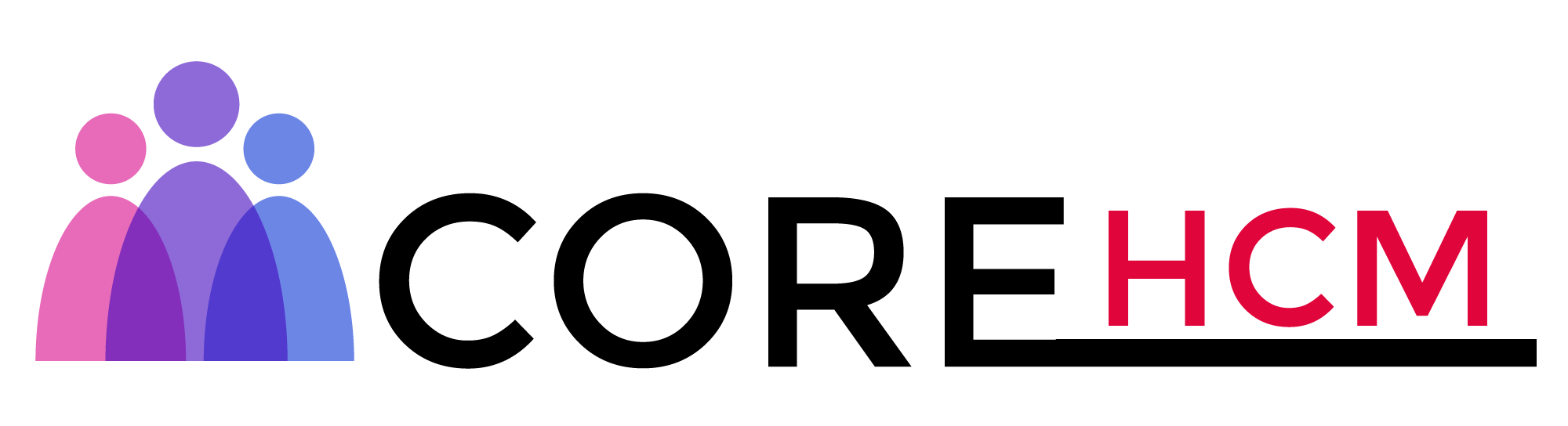Master Workday Training in Hyderabad’s Leading Experts
Workday BIRT Tutorial
Workday BIRT Tutorial
Unleashing the Power of Workday BIRT: have you encountered situations in which traditional data sources don’t meet all your needs? Workday BIRT comes to the rescue!
Recently, we had an issue with our compensation team needing a pie chart that dynamically represented various compensation components.
Its advanced approach to data visualization was failing me, however, its default options weren’t fulfilling my requirements.
So, took matters into my own hands by creating my own scripted data source using Java code in order to generate exactly the slices and parameters necessary for my pie chart.
Workday BIRT Tutorial in Hyderabad flexibility was impressive it successfully linked data points together in order to structure layout and refine reports precisely as required by our team.
If you know JavaScript or XML-based scripting languages like Perl or Python, Workday BIRT enables you to push beyond conventional reports by customizing reports more precisely than ever.
Workday BIRT and Web Service-Enabled Reports
An integral aspect of Workday BIRT is making reports web service-enabled, otherwise, they won’t integrate as smoothly into other systems for instance when creating advanced reports, using this option ensured smooth interaction.
Workday BIRT goes far beyond advanced reports when it comes to web service capabilities; search reports also seamlessly integrate within Workday BIRT for business analysis purposes.
Thanks to these versatile reporting techniques, Workday BIRT makes for an extremely valuable financial and business analysis solution.
Customization Challenges in Workday BIRT
Workday BIRT customizability can pose some unique customization issues. While its core strength lies in structured report generation, certain aspects such as highly complex layouts often necessitate additional scripting or calculated fields for completion.
This provides invaluable lessons in understanding business objects by connecting their links. For instance, understanding bank statement lines and external cash activities helps identify shared attributes to create efficient data sources within Workday BIRT.
Advanced Data Integration with Workday BIRT
When dealing with multiple sources, Workday BIRT Tutorial in Hyderabad can provide invaluable assistance when consolidating multiple business objects into an advanced report.
Workday BIRT makes data retrieval simple, report customization easy and business intelligence strategies stronger – perfect if you work on financial statements or general status reports!
For engaging data representation Workday BIRT provides insightful data representation.
Enhancing Business Reports with Workday BIRT
Workday BIRT’s purpose goes far beyond simply producing reports; its goal is to make them meaningful. Be it compensation structures, financial statements or performance analytics; Workday BIRT Tutorial in Hyderabad gives users the power to visualize this vital data effectively.
Employing Workday BIRT helps businesses make informed decisions based on structured reports that are easy to interpret.
If you haven’t taken advantage of all that the Workday BIRT Tutorial in Hyderabad can offer for professional reporting yet, then don’t delay! Please don’t waste another moment exploring its depths!
Understanding Workday BIRT in Financial Accounting
Are you confused by Workday BIRT’s approach to financial accounts Have you had trouble understanding it in detail
Looking for an Answer about Workday BIRT Financial Accounts. Here we go again. If Workday BIRT leaves you baffled over its financial account management practices, let’s break it all down together so we can figure out exactly what’s happening here!
Let’s say we have an investment account? Upon seeing that financial object scattered individually is expected, Workday BIRT becomes quite helpful here.
How Workday BIRT Manages Business Objects?
Workday BIRT Tutorial in Hyderabad manages Business Objects To optimize data processing and linking across records, Workday BIRT treats financial accounts as independent business objects rather than simple fields. This distinction determines how data is processed and linked together between records.
Financial accounting appears as one field within bank statements; similarly, external cash activity also utilizes it. Although similar, however, neither entity is directly connected – creating potential confusion.
Troubleshooting Data Linking
Here we explore some of the challenges inherent to linking objects in Workday BIRT. When trying to pull external cash activity as primary business object, encountered restrictions which prevented from creating custom fields due to workday system requirements.
Even when using local value mapping to collect data, encountered difficulties due to not meeting conditions that weren’t fulfilled and some fields remaining limited; making it harder than expected to achieve desired results.
Access Limitations and Workarounds
Workday BIRT presents one of its greatest challenges – access limitations – by restricting reporting tasks based on user roles; consulting firms may not have full freedom to explore options freely when working as consultants.
Due to constraints, prompt sets could not be created and some index fields were inaccessible, hindering full flexibility when customizing reports.
Leveraging Workday BIRT for Effective Reporting
Although these challenges exist, Workday BIRT still offers ways to enhance reporting. Selecting an index- or standard-type data source plays a crucial role in determining filtering capabilities.
Standard data sources offer limited filters but may still prove helpful in certain circumstances, while index sources offer greater freedom and flexibility but still must be navigated around access restrictions to be of value.
Optimizing Workday BIRT for Business Needs
Optimizing Workday BIRT Tutorial in Hyderabad to Meet Business Needs Once you become proficient in using Workday BIRT, the next step should be optimizing reports to increase usability.
Whether working within an in-sandbox environment or transitioning directly into production mode, fine-tuning data sources and filtering methods is of utmost importance for successful reports.
Workday BIRT can serve as an indispensable asset in streamlining financial reporting processes by connecting to the correct XML data sources, selecting relevant field selection criteria, and employing customized layouts.
Understanding Workday BIRT Data Sources
For optimal work in Workday BIRT, updating data sources is paramount. Once updated, calling them so the browser displays instantaneous updates should not only work smoothly but also be instant.
At first blush, this process might appear straightforward, but let’s dig further!
Integration data can be done in two ways: either via an XML file or by attaching report access directly. If errors arise when trying to retrieve information using these methods, check whether web services have been enabled; sometimes, we forget this step and therefore prevent data retrieval.
Workday BIRT Credentials and Data Retrieval
Gaining access to Workday BIRT data requires authentication. Enter your username and password when signing in, then an XML file will be generated; save this local file then attach to reports as appropriate.
Once connected, Workday BIRT allows users to retrieve structured data quickly for reports. No matter whether it be supplier payments, invoices or currency fields, Workday’s data source guarantees accurate retrieval.
Creating and Managing Workday BIRT Reports
Now let’s tackle creating and managing Workday BIRT reports. First, connect to your data source; secondly, build datasets containing relevant fields like supplier payments, invoice amounts and business objects; finally, deploy those datasets using BIRT Tutorial in to create reports.
Workday BIRT allows business objects to self-reference. Should an object appear as primary when in reality it should be secondary, adjustments may be made to refine the report structure.
Live Development and Testing in Workday BIRT
Workday BIRT allows live development, making report modifications seamless. Attaching static data or using real-time updates provides flexibility. Any changes should be tested by checking the HTML output for errors.
Once the schema is set, navigating the Workday BIRT Tutorial in Hyderabad reporting layers becomes straightforward. Users can tweak visual representations, add multi-grid layers, and customize the report’s appearance for clarity.
Finalizing Workday BIRT Reports
Before finalizing Workday BIRT reports, double-check that there are no errors. Workday BIRT features validation tools to spot inconsistencies within reports quickly; by previewing in an HTML environment users can ensure data formatting and aggregation conform to expectations.
Once everything checks out, reports created with Workday BIRT can be utilized for analytics, financial evaluations and business insights, making Workday BIRT Tutorial in Hyderabad an indispensable asset when making data-driven decisions.
Workday BIRT Data Grouping and Aggregation
Workday BIRT is an essential tool when it comes to efficiently structuring data. Today we will dive into an intriguing challenge encountered while using Workday BIRT: dynamically hiding columns depending on conditions.
Now recall creating a table, organizing its data, and then trying to apply a column-hiding condition using Workday BIRT.
While hiding columns didn’t sound too complex in theory, actual execution required precise configuration settings that disrupted other functionalities of Workday BIRT rather than disrupting entire structures.
Yesterday, while working with the Workday BIRT Tutorial in Hyderabad. Noticed blank values could lead to unexpected results and it is essential for maintaining an uncluttered dataset in Workday BIRT to remove unwanted blank values as quickly as possible.
If this has ever been an issue for you then rest assured, you’re not alone; working with Workday BIRT’s reporting features often presents this kind of challenge!
Workday BIRT stands out in its ability to dynamically handle tables. Explored different strategies for conditionally hiding columns.
This allows for seamless data aggregation and grouping. Being able to tailor reports based on specific user needs makes Workday BIRT an indispensable resource for analysts and report designers alike, in my experience tweaking its settings improved efficiency as well as presentation.
Navigating Workday BIRT for the first time may present initial challenges; don’t give in. Grouping data efficiently, applying visibility conditions or refining table structures are just some of the capabilities Workday BIRT offers and when configured appropriately can increase reporting capabilities significantly.
As you discover Workday BIRT’s versatile features, find new ways to simplify data visualization. Workday BIRT allows for creating dynamic reports without compromising accuracy; experiment with hiding conditions to see how they impact report structure.
Understanding Workday BIRT for Streamlined Reports
Workday BIRT plays an essential role in customizing reports within Workday. From complex compensation statements to visualizing data charts, Workday BIRT Tutorial in Hyderabad helps make this process simpler than ever.
Installing Workday BIRT involves dealing with permissions and configurations. If you have tried accessing Workday BIRT remotely from another system, login authentication and network security protocols could pose challenges; one way around these restrictions could be changing your redirect URL for single sign-on bypass.
Once understood how memory constant fields and multi-data set aggregation work, formatting data became much smoother in Workday BIRT. Now with Workday BIRT, effortlessly structure reports so all components align perfectly.
These charts can be a potent asset. Use pie charts to illustrate bonus percentages, salary distributions and other financial details, with JavaScript-based expressions to maximize visualization enhancing reports more informatively than ever.
Generating PDF previews in the Workday BIRT Tutorial in Hyderabad can be a beneficial feature, providing another layer of proof before reporting or deployment of reports.
With its PDF output option, this helps validate reports to ensure everything is structured appropriately while helping prevent potential mistakes before submission.
Workday BIRT continues to develop with each update and becomes even easier to use. You’re free to change configurations, insert components or refine expressions as desired for seamless reporting with Workday BIRT.
Workday BIRT Tutorials
Welcome! Are You Searching for Tutorials Regarding Workday BIRT? Are You Here for Workday BIRT tutorials, sample reports or studio-based templates? Workday BIRT Tutorial in Hyderabad offers many resources – let’s explore where we can find essential documentation or source materials so that we can maximize its use to its maximum capacity.
Navigating Workday BIRT Sample Resources
Workday BIRT offers tutorials and sample sources readily accessible. From help with report designs or setting up layouts to using studio, accessing these resources has never been simpler or quicker – Workday BIRT allows seamless data integration while producing comprehensive reports.
Managing Page Breaks in Workday BIRT Reports
With Workday BIRT reports, page breaks can be managed precisely. When handling large receipts across multiple pages, carefully configuring page breaks ensures even data distribution across each page.
Whether defining breakpoints at columns or handling statements across pages – Workday BIRT makes reporting much faster!
Practicing Hands-On with Workday BIRT
Gaining hands-on experience using the Workday BIRT Tutorial in Hyderabad is vital. The platform offers various examples, from single letter templates to complex datasets; practicing these exercises improves understanding of employee transactions and report design strategies while making Workday BIRT an invaluable asset.
Exporting and Importing Workday BIRT Report Designs
Workday BIRT makes export and import report design processes effortless. If you require back up versions for previous reports, store them locally on your system before reimporting as required for seamless transition between different report formats.
Previewing and Printing Workday BIRT Reports
Generating reports with Workday BIRT Tutorial in Hyderabad requires previewing and printing statements before finalizing documents.
Previewing ensures accuracy before finalizing them while Workday BIRT’s structured workflow allows users to effortlessly craft polished reports quickly.
Workday BIRT Studio and Source Requirements
Workday BIRT Studio’s flexible report creation environment gives it an advantage in meeting source requirements without predefined sources, though certain functions do require data inputs; assembly-based designs may also be created within Workday BIRT Studio to make its report generation process more flexible and adaptable.
Refining Aggregations in Workday BIRT
Workday BIRT offers powerful aggregation tools for efficiently handling large data sets. Knowing when and why to utilize these aggregations improves reporting efficiency.
It assists users by offering precise formatting capabilities with multi-data sets for reporting efficiency.