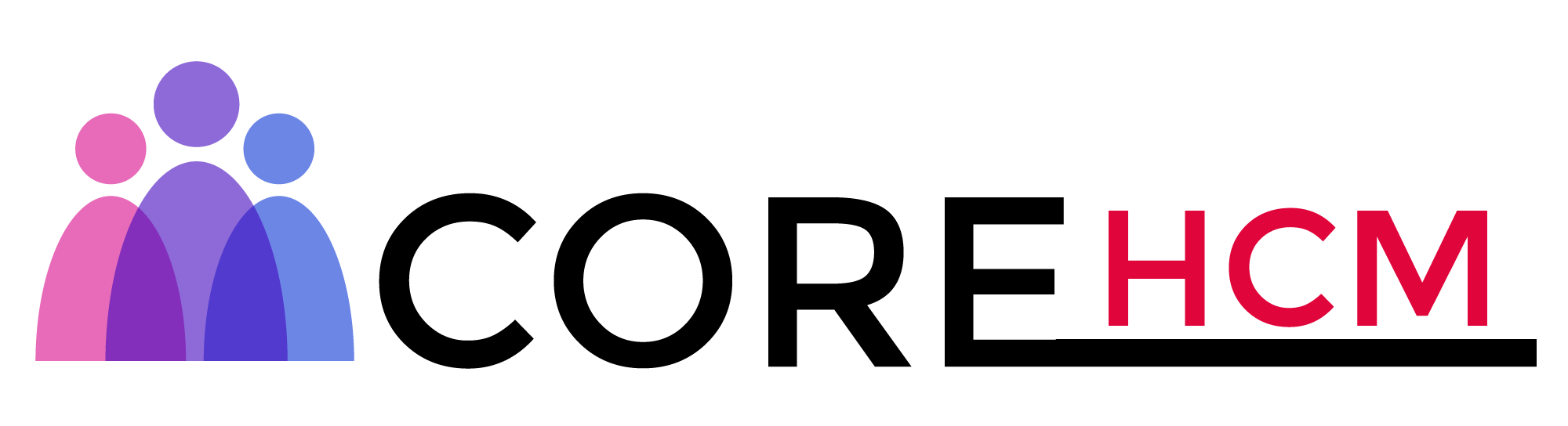Master Workday Training in Hyderabad’s Leading Experts
Workday Report Writer Tutorial
Introduction to Workday Report Writer
Workday Report Writer offers you an innovative platform to exchange thoughts and experiences about scheduling and creating matrix reports.
They look forward to helping you master this challenging area.
Getting Started with Scheduling in Workday Report Writer
Scheduling is an integral feature in Workday Report Writer, helping us manage reports effectively by setting specific time intervals for their production.
From daily to monthly schedules, scheduling ensures we never miss an update.
Ensure that your matrix report’s fields and data are well structured and formatted, and enhance your skills by attending a Workday Report Writer Tutorial in Hyderabad.
Doing this early makes the later stages much smoother.
Exploring the Role of Calculated Fields in Workday Report Writer
Exploring calculated fields is a key feature in Workday Report Writer, enabling us to transform raw data into actionable insights.
Calculated fields enable us to utilise performance metrics as indicators of progress.
Mastering these tasks may take several days, but investing the effort will pay dividends as you’ll become better equipped to meet complex reporting requirements.
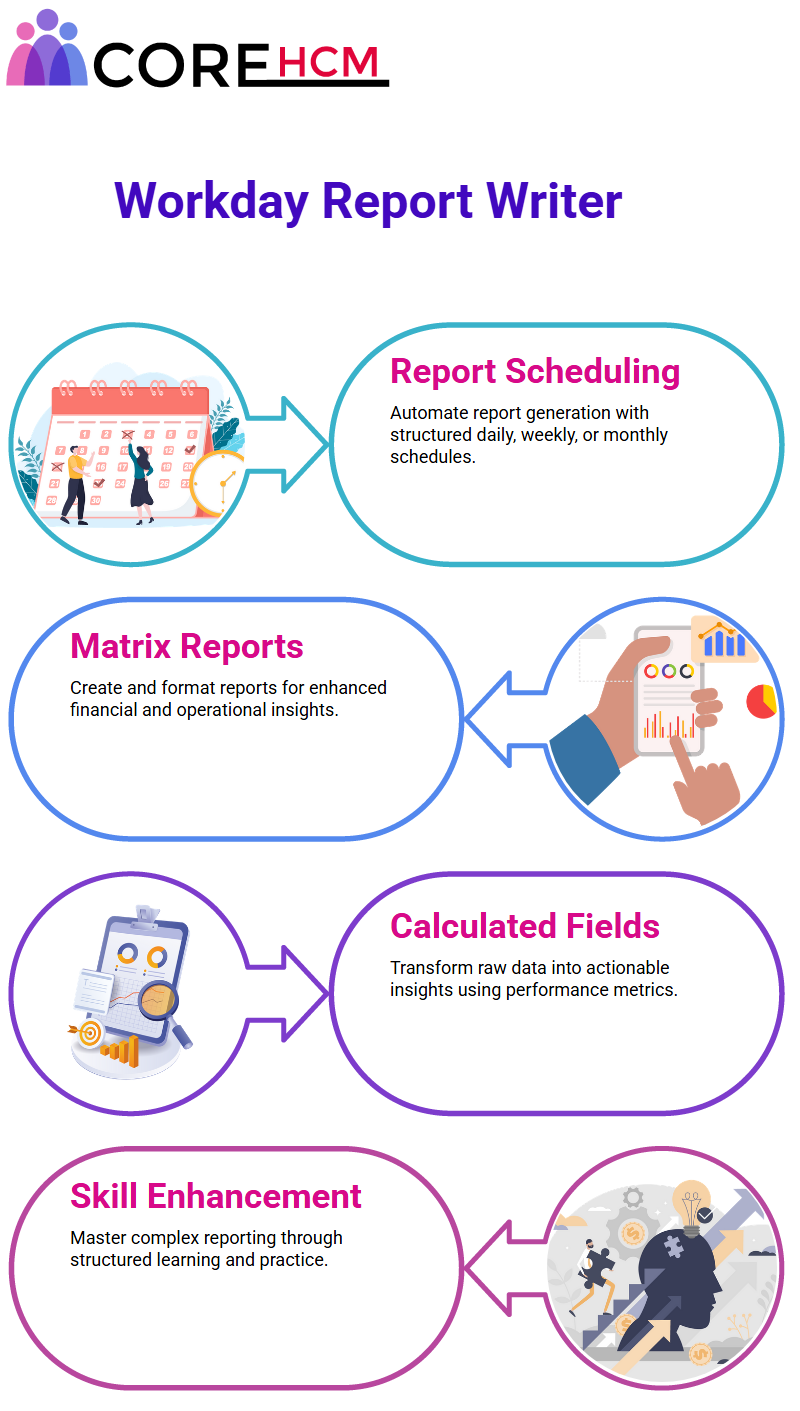
Advanced Features in Workday Report Writer
Workday Report Writer provides one of the many advanced features you need for efficient reporting: scheduling reports to run at specific times and sharing their output directly to authorised users.
Once created, reports can be scheduled to run automatically at particular times and receive their output directly in their inboxes.
The Workday Report Writer Tutorial in Hyderabad is a great way to deepen your understanding.
Working on a legal report underscores the importance of stringent security settings to maintain data confidentiality and restrict access to authorised users, a key focus area in the Workday Report Writer Tutorial in Hyderabad.
Mastering Workday Report Writer requires practice; therefore, thoroughly explore its features and ask questions.
Furthermore, reviewing past reports may strengthen your grasp of a particular subject matter.
Effective Report Distribution with Workday Report Writer
Workday Report Writer streamlines the sharing of daily recurring reports.
The Workday Report Writer Tutorial in Hyderabad provides hands-on training for this feature.
Imagine needing to run reports at specific times each day and automatically share them, such as an Excel file.
Workday Report Writer makes it easy to share report outputs directly via email, even if your colleagues don’t have access to the reports, significantly improving communication flow. Join the Workday Report Writer Tutorial in Hyderabad to explore these features.
How to Transfer Report Ownership in Workday report writer?
Are You Wondering How to Transfer Ownership of a Report?
When a report owner leaves your team, Workday Report Writer allows you to quickly reassign ownership by selecting “Transfer Ownership.”
Enhance your knowledge by joining the Workday Report Writer Tutorial in Hyderabad.
Workday’s “transfer Ownership” feature ensures a seamless handoff.

Workday Report Writer Scheduling Reports
Scheduling reports is a key feature of Workday Report Writer.
Learn how to use it effectively at the Workday Report Writer Tutorial in Hyderabad.
Say your payroll team requires reports every weekend without direct access to creating them.
Workday Report Writer can make this easy, so they have all the needed data when they need it.
Best Practices for Managing Temporary Reports using Workday report writer
Workday Report Writer makes this possible, giving users the power to edit temporary reports, modify settings, and make them permanent, thereby giving you control over managing reports effectively for long-term use.
Workday Report Writer Matrix Reports
Let’s now delve deeper into matrix reports.
By attending the Workday Report Writer Tutorial in Hyderabad, you can learn how these reports flexibly change rows and columns to provide meaningful data analysis.
With Workday Report Writer, custom matrix reports can be created that give visibility into topics such as active employees, gender distribution, and company affiliations, working precisely and clearly when handling complex datasets.

Correcting Functions and Fields in Workday Report Writer
Workday Report Writer provides accurate functionality, enabling users to correct errors easily.
For instance, if an incorrect field is selected while creating reports, this feature allows rapid identification and correction, ensuring your reports remain error-free and ready for review.
Using Workday Report Writer to Analyse Gender Representation
Imagine being immersed in the exciting world of Workday report writing and encountering Alma University in the USA, where gender data is categorised as male, female, not declared, and blank.
In total, there are 155 males and 123 females, as well as two blank entries and three entries not declared.
Clicking any figure reveals even deeper insights related to individual employee details.
This process demonstrates how the Workday Report Writer enables users to analyse gender data at a granular level.
Let’s say your manager requires additional details in the report.
Workday Report Writer allows you to adjust parameters easily.
The ability to group gender data fields and refine grid views with key employee details to improve report quality is a feature explored in the Workday Report Writer Tutorial in Hyderabad.
Workday Report Writer provides users with options to visualise data in both table and chart formats.
For instance, when visualising gender distribution data, you might use pie charts to compare males vs. females by year of birth as a quick comparison tool.
Alternatively, if that visualisation style doesn’t serve your purposes, you could switch to a different format, such as a bar or bubble chart, to customise the presentation to meet individual requirements.
Real-time configurability is a key feature of Workday Report Writer, enabling you to instantly adjust reports by removing gender fields or evaluating chart options.
Training is available through the Workday Report Writer Tutorial in Hyderabad.
Clustered information can be converted into visually engaging bubble or doughnut charts, delivering insights with impactful visual appeal.
Workday Report Writer offers customisable features that simplify creating multiple custom matrices, a key focus of the Workday Report Writer Tutorial in Hyderabad.
After carefully considering all aspects of your requirements and knowing precisely which parameters to focus on, tailor reports become your perfect partner in uncovering insightful trends with every click and adjustment of this powerful tool.
Discovering the Power of Workday Report Writer
The Workday Report Writer makes things truly fascinating.
Imagine working in an automated system that provides you with access to key data, including medical statuses, documentation, and personal details about employees.
Here, you have access to names and genders, as well as compensation data, and gain a deeper understanding beyond the numbers. It reveals stories behind the total base salary.
If a team member inquires whether you’ve undergone training on Workday Report Writer and you haven’t, the Workday Report Writer Tutorial in Hyderabad is an excellent opportunity to get started.
That is fine, learning about data sources is always a good place to start when working within Workday Report Writer.
One challenge might include the inability to select all active employees as data source options in Workday.
By working through and overcoming these hurdles, we can gain valuable insights into this system.
Workday Report Writer empowers you to transform raw data into actionable insights as you explore its features, such as medical statuses and compensation details.
Every click in this system brings you one step closer to mastering the art of transforming complex numbers into impactful narratives.
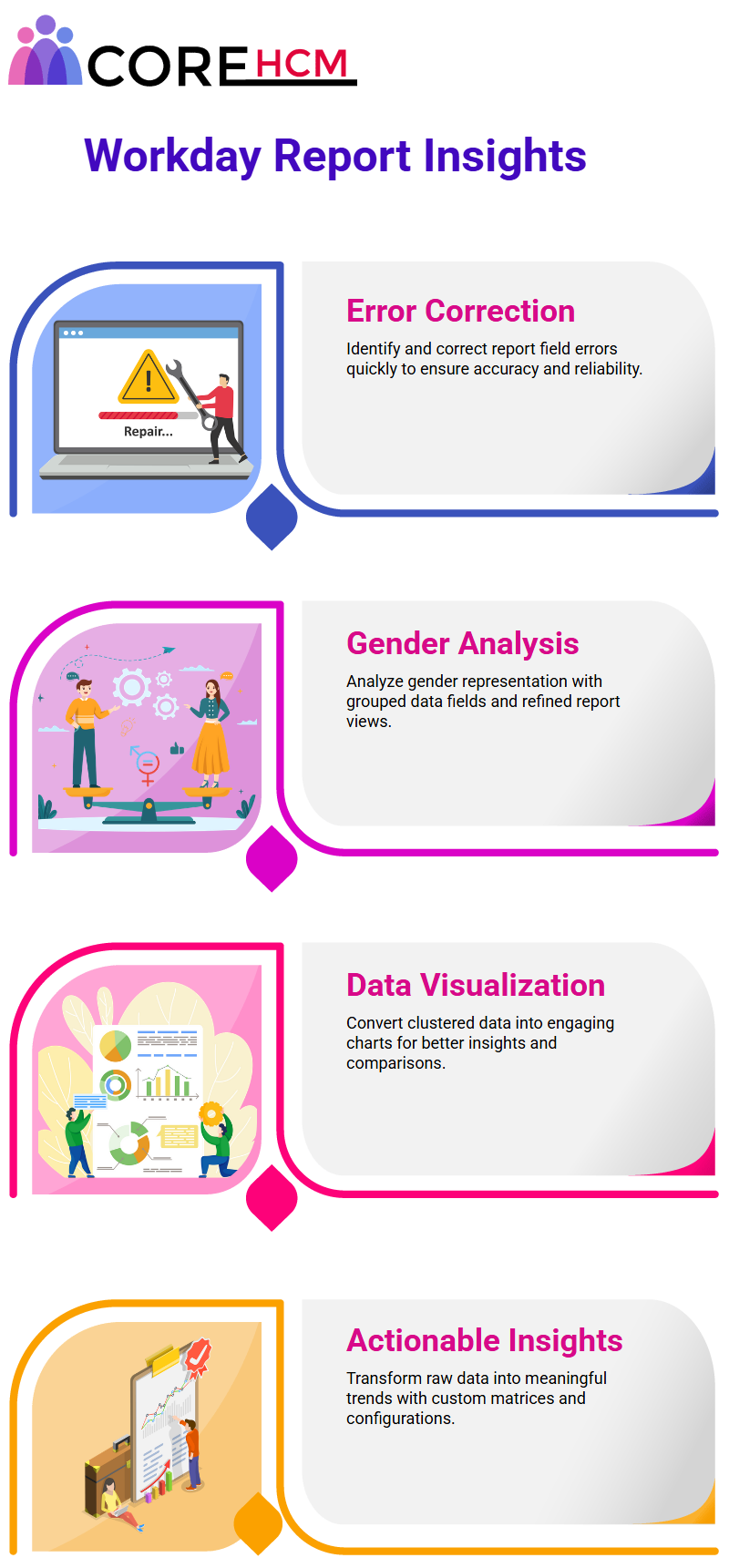
Building Custom Reports through Workday Report Writer
One of his primary duties for developing reports involves using the Create Custom Report option.
Other key tasks include naming reports, selecting types, selecting advanced data sources, and optimising for performance, all of which fall under his purview as a report author.
Starting simple is usually best. Workday Report Writer offers several report types suited to HCM reports, including advanced metrics and search reports, as well as advanced ones featuring filters and filtration that can be reused elsewhere in metrics or other reports.
Once you master advanced reports, most other report types become simpler by comparison.
Workday Report Writer’s temporary reports automatically delete themselves after a set period, helping optimise performance. Learn more about this feature in the Workday Report Writer Tutorial in Hyderabad.
Large companies (with 3,000 employees or more) may utilise optimised data sources for better performance, while smaller organisations typically make do with relevant sources that best meet their requirements.
Workday Report Writer Exploring Data Sources and Fields
Choose the ‘All Active Employees’ data source in Workday Report Writer.
After selecting it, configure the fields and column settings based on the customer’s requirements.
For instance, renaming “Legal First Name” to “F Name”. This step may take up to 30 minutes in total.
Fields such as last name, legal last name, age, and date of birth are indispensable components for creating effective reports in Workday.
Their report writer makes age calculation effortless, as it already provides numerical values as a numerical representation for age calculations, making it an essential tool covered in the Workday Report Writer Tutorial in Hyderabad.
Additionally, users can be grouped by specific age categories, allowing for grouping within age categories as needed. Click OK, add the required fields, and the report is ready quickly.

Executing Workday Report writer and Validating Reports
Workday report writer makes running reports simple. Simply clicking ‘Run’ displays all employee data, while using ‘Test’ instead allows for faster testing with only 10 rows being returned.
This difference between ‘Run’ and ‘Test’ becomes especially helpful when working with large datasets.
Testers discovered rows containing individuals without legal last names or dates of birth.
Others were categorised into specific age categories, such as “Under 20” or “41-50.”
The Workday report writer easily flagged any rows with missing data that prevented accurate age calculation or age group assignment.
Workday Report Writer Editing Reports
Editing data fields or columns has never been simpler with the Workday report writer.
Navigated to a custom report and clicked ‘Edit,’ opening up its familiar menu for seamless changes.
Whether they involve column settings or modifications, Workday report writer provides an intuitive editing experience that ensures an effortless editing experience.
Understanding Workday Report Writer Formatting
Have you been curious about how to tailor the formatting of Workday Report Writer?
Well, let’s find out.
When dealing with numbers, formatting options become available.
For numeric fields, such as decimals and percentages, you have control over how their values appear. Decimals, ratios, or even formatted zeros may all be used when making adjustments.
Workday Report Writer Tutorial in Hyderabad highlights how Workday Report Writer automatically pulls values as they exist within your system by default.
But what if you require something special?

Can you customise Workday report Writer Formatting?
Workday Report Writer provides numerous tools and predefined options, enabling the customisation of reports through various formatting options.
Should the dollar sign be placed before or after each date in the report?
That can be easily accomplished. In terms of dates only.
Workday Report Writer offers even greater customisation when working with calculated fields, giving you even greater freedom in manipulating fields, merging values and changing text, truly unleashing creativity.
Breaking Down Workday Report Writer Calculated Fields.
In Workday Report Writer, calculated fields are custom fields you create to modify existing data and add custom features that add capitalised words, concatenated fields or text formatting.
These calculated fields effectively accomplish the task.
Once calculated fields have been set, Workday Report Writer enables advanced reporting.
The system adjusts according to your customisations, so reports reflect tailored data outputs.
Organising Data with Sorting in Workday Reports
Sorting data with Workday Report Writer is both intuitive and robust.
Looking to organise employee ID numbers alphabetically or numerically?
As explained in the Workday Report Writer Tutorial in Hyderabad, selecting ascending or descending sorting modes enables Workday Report Writer to generate reports with structured information efficiently.
Sort by age, date of birth, first or last name to make reports more dynamic and easily interpreted.
Sorting can make reports dynamic, as it makes data easier to understand, allowing readers to comprehend it more easily.
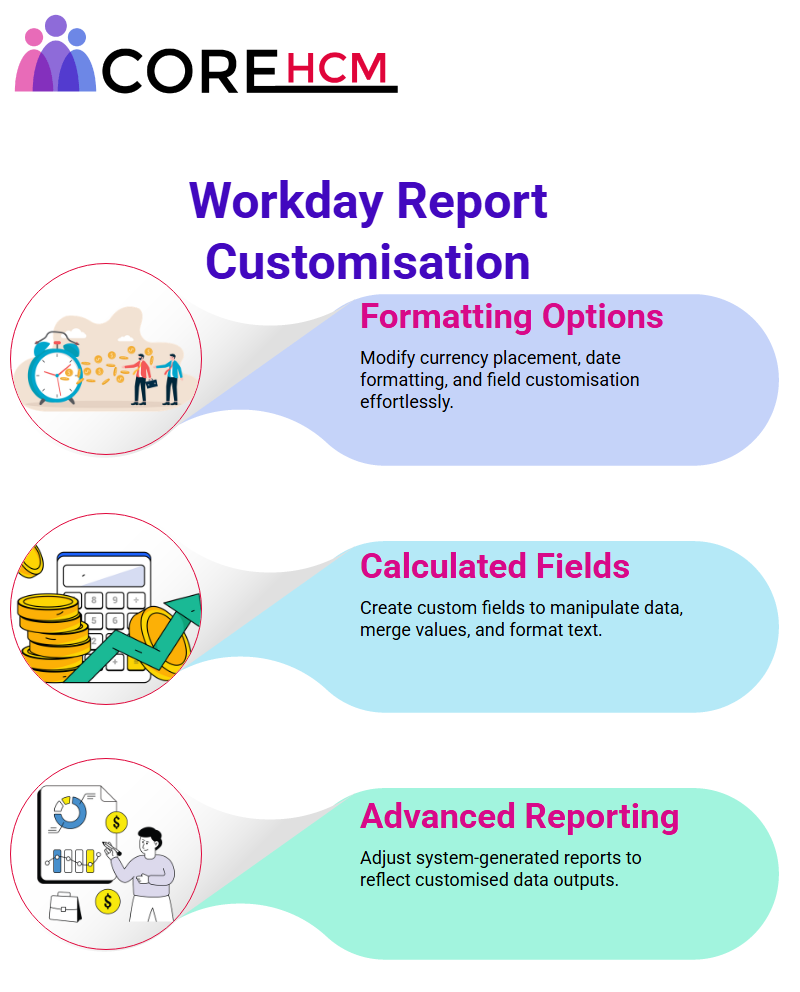
Filtering Data in Workday Report Writer
As demonstrated in the Workday Report Writer Tutorial in Hyderabad, filters in Workday Report Writer significantly enhance the precision of data extraction.
Do you only need data for the age group 31-40, without additional clutter?
Apply a filter, run your report, and you have relevant results without extraneous clutter.
Filtration is an integral component of Workday Report Writer, helping ensure reports include only essential details.