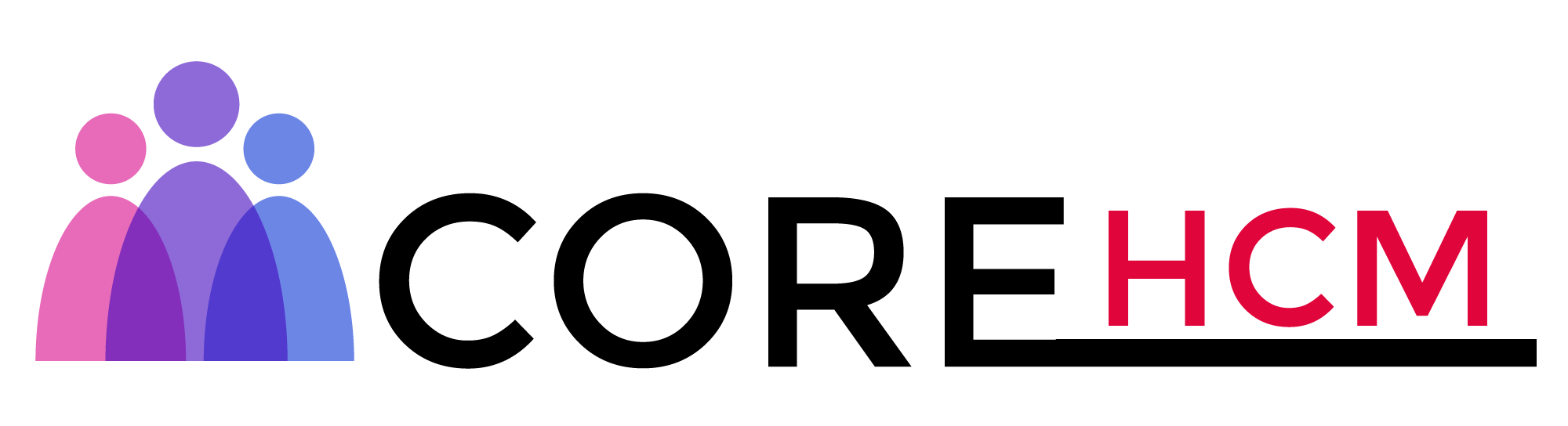Master Workday Training in Hyderabad’s Leading Experts
Workday Leave and Absence Management Tutorial
Exploring Workday Leave and Absence Management in Depth
By definition, “time off” refers to absence, while when we say ‘leave of absence,’ that term precisely covers it.
You may also hear other terms, such as casual leave or sick leave, discussed under this broad category of absences, as they all fall under its purview.
Understanding the relationship between every type of leave and payroll is vitally important.
Workday Leave and Absence Management for Seamless Employee Leave Handling
Let’s unravel the Workday Leave and Absence Management Tutorial in Hyderabad and explore its key role in managing employee time off.
Although terms such as “absence” and “leave of absence” might seem interchangeable, Workday Leave and Absence provides clarity with structured categories that organisations use to track employee leave usage.
Within Workday, we handle two forms of absences: time off and leave of absence.
Time off typically refers to shorter-term cases, such as vacation days or paid time off (PTO).
On the other hand, a leave of absence is reserved for longer-term cases, such as maternity or disability leave that extends over an extended period.
Track Absences with Workday Leave Absence Management
The Workday Leave and Absence Management Tutorial in Hyderabad provides businesses with an efficient and effective way to track employee absences.
As soon as an employee takes time off, this system tracks their expected return date.
However, with leaves of absence, this may remain unknown and require an estimated return entry in Workday Leave and Absence instead.
Maternity leave in India allows employees to take up to 180 days off work without necessarily knowing when their return date will be confirmed.
Workday Leave and Absence helps organisations manage such cases effectively by updating employee statuses and access permissions accordingly.
How Workday Leave and Absence Management System Automates Employee Records?
Workday’s Leave Absence system automatically updates employee records whenever someone goes on leave, marking them as being away for longer than planned in company files and indicating that they’ve taken leave in company records.
The Workday Leave and Absence Management Tutorial in Hyderabad explains how these automatic updates work within the system.
Depending on the length of their absence from company services (such as office transport and access cards), certain benefits may also be suspended until their return.
Once employees return from Workday leave absence, HR handles the reinstatement of benefits that were temporarily suspended and ensures an easy transition back into active status, while minimising administrative hassles.
Managing Employee Returns with Workday Leave and Absence Management System
When employees plan to return from Workday leave absence, the system begins the reinstatement process.
This involves restoring access, benefits and updating their active status accordingly.
HR administrators manage this transition by authorising employee returns and activating them appropriately in the Workday Leave and Absence system, an automated solution designed to keep track of leave statuses without manual intervention.
Time Off Requests of Workday Leave Absence Management
We will explore how the Workday Leave and Absence Management Tutorial in Hyderabad works and its significance to employees like you.
If you ever wondered about submitting or tracking time off requests, this is your destination!
Submit and OK are two buttons you’ll encounter when submitting a Workday Leave and Absence request.
The “Submit” button activates an automatic background process, which can be displayed as either “In Progress” or “Success.” Once approved by your manager, this status changes to “Approved.”
Workday Leave and Absence approval processes vary by company. Some organisations automatically approve sick leave, while others require managerial approval.
Additionally, their rules dictate how vacation balances roll over from year to year and whether they can be fully compensated.
Managing Diverse Leave Entitlements with Workday Leave and Absence Management
Understanding accruals is integral in Workday Leave and Absence management.
While some companies issue full annual balances immediately, others allocate them in monthly increments.
For instance, you might receive 2.25 days each month, which impacts the final Workday Leave and Absence balance.
Workday Leave and Absence extends far beyond regular time off work; its entitlements cover events such as medical emergencies, parental leave, whether adopting a child, experiencing a chronic illness, or adopting one later in life.
Workday ensures your needs are taken into consideration and met accordingly.
Customizable Solutions and the Scalability of Workday Leave and Absence Management
Workday Leave and Absence offers customizable solutions tailored to any company size or industry requirement, making the solution highly flexible to accommodate company-wide changes and expansion.
While larger organisations with thousands of employees may incur higher licensing costs, smaller firms often pay significantly less.
It can easily adapt itself to meet these individual company specifications.
These topics are explored in depth during the Workday Leave and Absence Management Tutorial in Hyderabad.
At both startup and established companies, Workday absence management plays a vital role in efficiently managing employee absences.
Being aware of its configurations and processes helps facilitate smooth operations.
As we progress, we will delve deeper into Workday Leave and Absence processes, including payroll integrations and strategies for efficiently tracking leave and absence.
Navigating Leave Balances and Payroll in Workday Leave and Absence Management
Workday Leave and Absence has an immediate implication for payroll.
For instance, using up all your leave balance and still needing time off could equate to lost pay unless your company allows unpaid leave, meaning that if you have an unfavourable leave balance (negative balances aren’t permitted).
Properly handling leave through Workday Leave and Absence Management Tutorial in Hyderabad is crucial, especially since taking extra leave days may result in unpaid leave and impact payroll.
Understanding Leave Calculations in Workday Leave and Absence Management
The concept of Workday Leave and Absence is closely tied to work schedules in various countries and industries.
Employees working various shifts are entitled to different leave entitlements based on their schedules.
For example, an employee working 40 hours annually might accrue 26 leave days, while someone with reduced working hours could receive a proportionally smaller number of leave days.
These calculations are covered in the Workday Leave and Absence Management Tutorial in Hyderabad.
Incorporating Public Holidays into Workday Leave and Absence Management
It is also crucial that Workday Leave and Absence take into account public holidays, such as Republic Day in India, as this ensures employees do not accidentally apply for leave on an unofficial public holiday when it is not required.
Proper configuration ensures employees use their leave effectively.
Tracking Employee Leave Patterns Through Workday Leave and Absence Management
Keep a close watch on Workday Leave and Absence to understand employee leave usage patterns and the effects on workforce planning.
Reports can show who’s currently taking leave, how balances are being utilised, and their impact on workforce planning, providing insights that facilitate efficient HR management practices.
A well-maintained Workday Leave and Absence system facilitates efficient HR operations management.
These reporting and monitoring techniques are covered in the Workday Leave and Absence Management Tutorial in Hyderabad.
Annual and Periodic Leave Accruals in Workday Leave and Absence Management
Workday Leave and Absence plans typically incorporate accrual rules into their plans for distributing leave and absence.
Accruals measure how leave balance grows over time — whether monthly, annually, or semi-annually thus creating a fair distribution and guaranteeing equal access among workers.
If your company uses an annual accrual system, then leave balances are refreshed based on company policies to maintain an equitable Workday Leave and Absence distribution system.
Leave Carryover Policies in Workday Leave and Absence Management
Some companies allow employees to transfer unused Workday Leave and Absence days into the following year, while others impose limits.
In the UK, for instance, employees who earn 25 annual leave days may carry over up to five.
Learning your company’s policies regarding Workday Leave and Absence carryover will ensure that you do not forfeit your entitled leave.
Balance Limits and Eligibility Settings in Workday Leave and Absence Management
Every Workday Leave and Absence plan includes upper and lower balance limits that must not be exceeded; employers can also implement negative leave restrictions if desired.
Regular workers, interns, and executives may each qualify for different Workday Leave and Absence eligibility, helping ensure a fair distribution.
These eligibility settings are covered in the Workday Leave and Absence Management Tutorial in Hyderabad.
Tracking, Accruals, and Compliance in Workday Leave and Absence Management
Organisations use Workday to effectively and efficiently manage leave absence for their employees.
The system tracks leave balances, sets accrual rules, ensures compliance with company policies and regulations, and allows employees to request leaves based on predefined configurations, making leave management seamless and efficient with Workday.
These capabilities are thoroughly explained in the Workday Leave and Absence Management Tutorial in Hyderabad.
Workday’s Essential Guide to Policies and Processes for Leave Absence: At Workday, our flexible leave management strategy ensures that employees can take time off as necessary without restrictions or rigid constraints limiting their ability to book leave requests.
Real-Time Accrual Adjustments in Workday Leave and Absence Management
Our primary goal is to empower workers with individual leave booking requests that are explicitly tailored to their needs, without rigid limitations that restrict leave booking requests to particular situations.
Employee A requests five days off, and this system adjusts their balance in real-time to exactly match their request of five days.
Meanwhile, Employee B’s balance reflects ten. This adaptive method, known as accrual-as-you-go, responds in real time based on his needs and requests.
Workday’s leave absence system calculates dynamic leave balances that automatically update when employees submit leave requests.
When employees submit requests, their accruals update instantly, providing an efficient experience when taking time off, such as in cases of bereavement leave, where employees may require different amounts of leave time.
System Validation and Live Configuration in Workday Leave and Absence Management
Once Workday Leave and Absence is activated, two absence components are automatically created in the background to determine an employee’s eligibility and calculate time-off balances accordingly.
We initially input a dummy value as part of system validation; once live, it will dynamically update depending on requests submitted through Workday leave absence.
These mechanisms are discussed in detail in the Workday Leave and Absence Management Tutorial in Hyderabad.
To verify if this configuration is active for employees, navigate to the Workday Leave and Absence System and look up Indian employees.
For instance, if Chitra has yet to take any leave, she begins with an accrual balance of zero; when she requests leave, this is updated immediately.
Tracking Leave Balances and Records in Workday Leave and Absence Management
Workday Leave and Absence enables employees to track their leave balances and manage their absences.
In Kavita’s instance, her leave records reflect past requests.
For employees without prior absence requests or records, their balance remains at zero until their first absence request is processed.
Workday Leave and Absence includes security settings that must be updated to take account of newly created leave plans.
If an absence plan appears incorrectly, checking and adjusting its security settings ensures its visibility is correct.
Enhancing Transparency with Workday Leave and Absence Management Tools
As soon as Workday Leave and Absence is enabled, employees can utilise its system to book leave as necessary and have their balance automatically updated based on requests, providing greater efficiency and transparency for employee leave of absence requests.
Workday Leave and Absence Balance Checks in March display accrued leave and leave taken, ensuring accurate and organised records.
Employees view adjustments that reflect their leave history to avoid discrepancies from developing.
These features are covered in the Workday Leave and Absence Management Tutorial in Hyderabad.
Flexible Leave Policies and Automation in Workday Absence Management
Organisations can tailor Workday Leave Absence’s absence plans according to their business needs, from annual sick leave policies to intermittent leave types.
Being familiar with all available variations helps employees navigate requests for leave smoothly.
Business processes for Workday Leave and Absence include steps for requesting and correcting leave, as explained in the Workday Leave and Absence Management Tutorial.
Some organisations automate the approval process, allowing employees to request time off without direct management involvement, thereby creating greater trust and efficiency among staff members.
Validation and Documentation in Workday Leave and Absence Management
Validation steps within Workday Leave and Absence, as outlined in the Workday Leave and Absence Management Tutorial in Hyderabad, can include reviewing sick leave documentation to ensure compliance with company policies.
Employees requesting time off can upload the necessary documents when submitting their leave request.
Workday Leave and Absence provides employees with an intuitive workflow, giving them easy access to their leave balances and straightforward overview of request history.
By streamlining this process, employees are freed up to focus on their work while still enjoying a balanced work-life environment.
Companies using Workday Leave and Absence software can provide employees with access to an intelligent leave system that automatically adjusts according to each employee’s individual needs, fostering an inclusive workplace culture.
Enhancing Transparency and Efficiency in Workday Leave and Absence Management
This leave management framework provides transparency, efficiency, and adaptability, enabling employees to effectively balance work and life through the use of Workday Leave and Absence functions.
When making absence requests in Workday, you might have noticed different business processes for approvals and corrections as they move through the Workday Leave and Absence functions.
One key element of Workday Leave and Absence, covered in the Workday Leave and Absence Management Tutorial in Hyderabad, is its requirement for attachments.
If an attachment is missing from an individual leave type’s record, an error occurs within Workday Leave and Absence, requiring supporting documents for specific types of leave.
Approving and Editing Workday Leave and Absence Management Requests
Every Workday Leave and Absence request submitted undergoes an approval process that includes adjustments, such as changing the absence type or duration, as needed.
Workday Leave and Absence allows users to quickly edit requests initially made for paid leave, which have later been changed to vacation, through its “Correct Time Off” function.
This enables users to tailor requests without having to start from scratch.
Ensuring Accuracy and Efficiency in Workday Leave and Absence Management Processes
The workers’ leave absence procedure utilises two main processes: absence requests and time off requests, which initiate the leave. In contrast, correct time off allows for changes or modifications based on user needs.
Understanding these business processes ensures Workday Leave and Absence is used efficiently, with errors prevented and smooth approval processes taking place without issue.
Configuring Policy Settings in Workday Leave and Absence Management
Policy settings determine how Workday Leave and Absence Management Tutorial in Hyderabad operates by specifying who can submit, approve, and modify requests.
In a live Workday environment, options such as “Enter Absence” and “Correct Absence” appear depending on a user’s role.
These configurations ensure that Workday Leave and Absence align with company policies, keeping approval processes efficient.
Workday Leave and Absence for Longer Absences: Requests for long-term leave of absence differ significantly from those for short-term leave in that the latter are intended for shorter durations, whereas leaves of absence typically cover extended time frames.
Setting up Workday Leave and Absence requires careful consideration, from establishing leave types and validation rules to creating leave types that ensure accurate tracking and reporting.
Deployment Considerations for Workday Leave Absence: When deploying Workday Leave and Absence systems, organisations often employ structured deployment methodologies to facilitate seamless requests, approvals, and tracking of absences by employees.
This ensures they can request, approve, and track absences effortlessly.