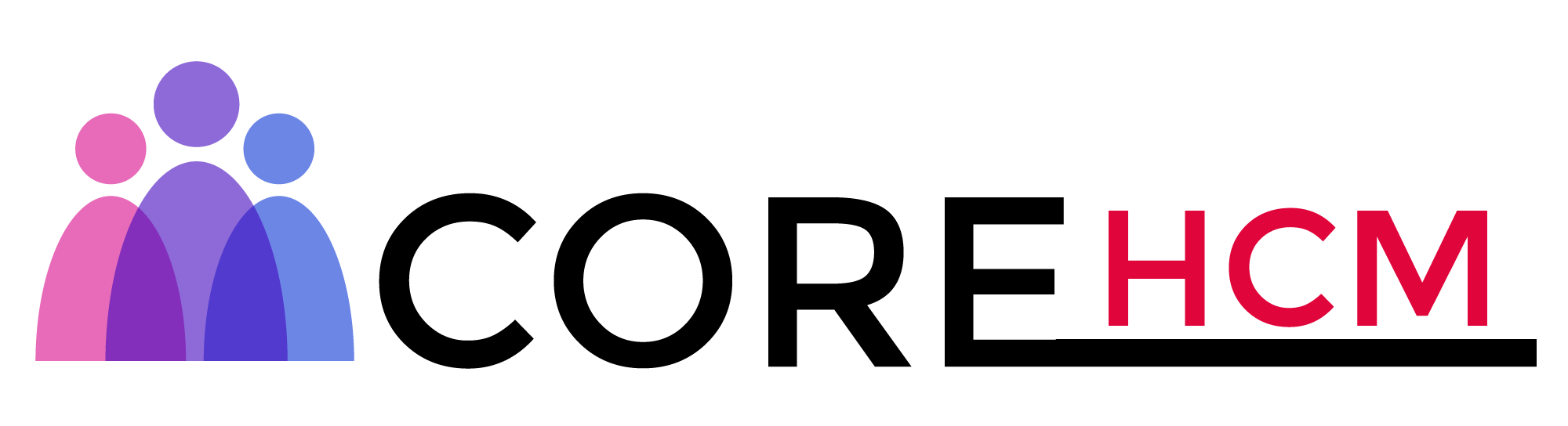Master Workday Training in Hyderabad’s Leading Experts
Workday Prism Analytics Training in Hyderabad
Understanding Workday Prism Analytics
Let’s dive in deeper to Workday Prism Analytics, exploring its capabilities of creating data sets via an SFTP file. In fact, one of its core elements is this option! When working with Workday Prism Analytics one key option available to you is an SFTP file to store all the files.
This method differs slightly from uploading files manually as it entrusts data in an easily managed environment for automated processing, meaning no files must be manually selected from local machines – all will take place seamlessly!
Workday Prism Analytics Training in Hyderabad allows for seamless SFTP integration by providing file name patterns. These allow the system to identify multiple files at once; you could instead name individual ones individually by using placeholders such as an asterisk (*) or question mark (?).
These placeholders specify whether there is one character between file names or multiple, making it simple and flexible enough to manage numerous files all at once.
Imagine managing 10 files manually could become cumbersome; Workday Prism Analytics makes this easier by automatically processing any that meet your pattern criteria and consuming all relevant files that match.
Workday Prism Analytics Handles File Integration
With Workday Prism Analytics, up to 1,000 files may be imported via Secure FTP Server (SFTP).
Integrations have also been designed to fetch newly added files automatically based on file name patterns you specify, streamlining this process without manual intervention or oversight from you.
Noteworthy is Workday Prism Analytics’ value when your source data changes frequently.
Manual data uploads may be suitable for static information; however, the flexible nature of SFTP integration makes it ideal for dynamic updates that constantly occur within an organization’s data. As a result, most users find this the preferred choice.
There are, however, certain restrictions. Data transfers during an integration run should not take longer than six hours to transfer.
Workday Prism Analytics’ design choice in optimizing server resources across organizations should be kept in mind when planning data transfers. So please keep this in mind as part of the data transfer planning.
Advantages of Using Workday Prism Analytics
Workday Prism Analytics makes data integration seamless; just define file name patterns and set up integration and the system take over to fetch any necessary files automatically.
Automatic data processing reduces manual intervention and ensures smooth data pipeline operation, with file name patterns providing easy management of up to 1000 files at one time without compromising their processing pipeline or being affected.
Workday Prism Analytics allows for the scheduling of integrations, making it ideal for situations in which data changes quickly and needs to be processed promptly.
Data Import Guidelines for Workday Prism Analytics
Here’s how you can import files effectively using Workday Prism Analytics: Each imported file should be less than or equal to one gigabyte; compressed versions up to 10 gigabytes may also be accepted.
Up to 1000 files may be uploaded within these size restrictions and all importation of data must take less than six hours.
File naming patterns are of great significance when specifying filenames. An asterisk (*) represents zero or more characters while question marks (?) represent exactly one character.
Setup an SFTP server requires entering details about its directory path, authentication methods used, username, and password.
Temporary Files with Workday Prism Analytics
Workday Prism Analytics will initially import your data into temporary files before moving it onto your main dataset.
When importing large volumes of data, taking this approach is highly recommended as a risk mitigation strategy during importation.
You’ll avoid an instance where half your data gets imported while half does not, should any issues arise during processing.
Once data importation completes, the system automatically deletes its temporary files to maintain an efficient workflow with no traceable files left over that could create confusion or may hamper an audit trail.
Workday Prism Analytics' Deletion of Source Files
By setting Workday Prism Analytics to automatically delete source files after retrieval, any source file removed from an SFTP server upon successful import will be permanently erased from storing space on that server and removed from your base dataset.
As this process removes confusion over which files have already been read, third-party systems find integration much simpler.
But keep in mind that if Workday Prism Analytics fails to delete a source file after reading is complete, integration may fail even though data has already been read into Workday Prism Analytics’ system.
Import Data into Workday Prism Analytics
When dealing with extensive data imports, use the temporary file option in Workday Prism Analytics Training in Hyderabad to temporarily store import files.
This ensures all data has been successfully imported before it’s transferred into the base dataset, helping avoid conflicts if one data import overlaps with a scheduled process.
To maintain an efficient workflow, the “Delete After Retrieval” feature can help keep files from becoming redundant, but be mindful to select an account with permission to delete files from an SFTP server so as to prevent integration failures.
Schedule Integrations with Workday Prism Analytics
Let’s explore how Workday Prism Analytics can make scheduling integrations simpler.
Have you experienced trying to move to another screen but running into an obstacle? In these instances, having the appropriate SFTP address and integration schedule becomes important.
Workday Prism Analytics gives users the power to tailor the details of integration projects according to their individual needs, whether immediately or postponing until later.
At the outset of creating our base dataset, all data was loaded directly from a custom report. Workday Prism Analytics Training in Hyderabad allows updates whenever they become necessary; incredible flexibility.
Establishing automatic data imports can save a great deal of time; no need to manually integrate every day! By automating data imports, all you have to worry about are employees joining or leaving.
With automatic imports enabled, no manual integrations need to take place!
Workday Prism Analytics stands out from its competition with its ease of customization of integration schedules, such as running manually yesterday for example; any time afterward you can change these details as needed.
Instead of manually running it yourself, run frequencies can be defined to meet specific needs – daily or weekly runs might work best, for instance; integration tasks might run every weekday or even just every few days; you could even choose start and stop times as well as catch-up behavior! To automate it further!
Integration Catch-Up in Workday Prism Analytics
Ever been curious how integrations should behave after an outage has taken place? Workday Prism Analytics allows for custom defining catch-up behaviour.
Imagine an integration wasn’t running due to an outage on Friday, Saturday or Sunday; once Monday comes around how would be preferable for its behavior – would three runs to catch up lost data or just one?
For most situations, running it only once works best, particularly if the custom report already contains all of the latest data.
Workday Prism Analytics ensures integrations pull data according to any filter criteria set on custom reports.
Example: If an integration runs daily, it might filter data based on updates within 24 hours and ensure accuracy and efficiency when retrieving pertinent updates. In this setup, Workday Prism Analytics is configured to always fetch data for active employees as of today.
This feature makes it incredibly reliable and efficient, providing confidence that the dataset is consistently updated.
Workday Prism Analytics Integration
Let’s introduce how integration works within Workday Prism Analytics: it essentially functions like a replace integration to ensure custom reports always reflect the latest worker count.
Integration typically completes on Monday; even if it missed Friday through Sunday it catches up when all data from a custom report are pulled together in one go on Monday morning.
When choosing between replacing or appending options based on how your source data sends its info.
Workday Prism Analytics Data Retrieval
Integration runs are designed specifically to retrieve data in Workday Prism Analytics from various data sources or via SFTP; their retrieval logic remains consistent across both.
Such processes ensure efficient access and organization of information
Calculated Fields in Workday Prism Analytics
Calculated Fields in Workday Prism Analytics are highly versatile. In contrast to standard Workday deliver fields, calculated fields provide advanced customization.
Example: Calculated fields can be created directly within data sets using functionality similar to Excel calculations, giving you more ways of creating calculated fields without resorting to custom reports.
Workday offers a function library when working with Prism Calculated Fields that lets you explore and utilize various functions tailored for your dataset needs.
Prism Analytics gives users an environment similar to Excel when searching for dates in various formats or performing statistical analyses – with maximum flexibility at their disposal and optimized functionality for Prism.
Data Set with Workday Prism Analytics
Workday Prism Analytics makes adding additional fields easy; simply clicking any field will reveal its type and statistics.
Calculated field calculations provide access to Workday Prism Analytics Training in Hyderabad functions library, with specific tools ranging from date calculations and advanced statistical functions, providing everything from simple date manipulations up to complex mathematical functions.
Functions Library in Workday Prism Analytics
Workday Prism Analytics features an amazing functions library which offers solutions for every possible scenario: be it calculating differences between dates or dealing with milliseconds – whatever it may be!
There’s something suitable waiting here no matter the date difference calculation required or millisecond calculation needs.
Calculations in Workday Prism Analytics
Workday Prism Analytics makes calculations simpler by expanding functions to reveal concise syntax, description and example syntaxes for easy viewing.
Return values depend entirely upon the field type. For instance, when finding differences between two dates, their difference will always result in double as the return type value.
Imagine you want to use workday Prism Analytics manage field stage to change field types effortlessly.
Renaming fields, for instance when finding out an employee’s age upon hiring, may require making some modifications. Simply providing it a name doesn’t pose any difficulties – though its type will depend on which function is being utilized.
Workday Prism Analytics Fields and Functions
Get specific. Imagine you want to find out the age difference between two fields – such as employee’s date of birth and hire date – using Workday Prism Analytics Training in Hyderabad Fields and Functions module.
Simply add these fields using square brackets – Workday Prism Analytics will add them automatically as soon as you input an opening bracket, as it does so when entering an opening square bracket and shows you all available fields.
From there, select “Hire Date and Birthdates,” then use the system to add them into a calculation process and quickly verify any potential errors with it.
Assuming double as return type for this field type remains, an extra manage field stage could help further customize its type for better calculations.
Manage Field Stages and Precision
Workday Prism Analytics offers an effective solution when looking to refine decimal precision.
Managed field stages allow users to customize numeric output or decimal size. While precision cannot be altered directly in Workday Prism Analytics Training in Hyderabad sssan initial field, by adding new manage field stages this customization becomes possible.
So, for example, let’s say you delete one field and replace it with an equivalent calculated field, the system then displays this new calculated field in your Manage stage so you can customize its output to meet your exact specifications.
Advanced Reporting Features
Workday Prism Analytics boasts several additional reporting features. If you have experience working with Excel eval expressions to generate true/false constants in reports, Workday Prism Analytics also features the case function which makes use of these constants for reports.
Exploring Workday Prism Analytics Functions
Have you ever needed to replace obscure values in your organization’s data with meaningful descriptions? Workday Prism Analytics makes this task effortless – here’s how using case functions can make this happen easily within any organization.
Working with data in Workday Prism Analytics often presents its users with situations in which numbers like 3 or 4 appear odd at first glance.
With the case function, numbers can be translated to more user-friendly language using simple terms.
Additionally, its user-friendly interface enables multiple conditions to be defined with Workday Prism Analytics Training in Hyderabad and can expand for detailed conditions as necessary.
Example of Condition for Case Function. When level from top equals 1, return Head Office; otherwise return Team
Workday Prism Analytics allows for seamless management of multiple scenarios by verifying conditions in real time and flagging any discrepancies immediately.
Text Manipulation with Workday Prism Analytics
Are You Needing Text Field Manipulations Effectively? Workday Prism Analytics offers various functions for working with text data.
These functions can be used to concatenate strings, extract substrings, and reverse strings – it’s like having an arsenal of tools at your fingertips for text manipulation.
One feature valued by many is the option to rename fields and define return types such as text. With these tools at our fingertips, raw data can quickly become polished and meaningful outputs.
Workday Prism Analytics Training in Hyderabad makes learning and implementation simple by providing examples and detailed descriptions for every function, making it straightforward and effective.
Instance-Related Functions in Workday Prism Analytics
Workday Prism Analytics’ instance-related functions provide another powerful advantage over competing analytics solutions, making them ideal for counting or summarizing employees who hold additional jobs, from none to several.
With their ease, this feature makes determining a person’s workload easy – whether this means counting additional positions held or summarizing additional job data in aggregate form.
Leveraging these functions enables more streamlined reporting and actionable insights to be obtained more easily.
Workday Prism Analytics makes complex tasks easy – an indispensable resource for managing workforce data effectively.
Simplifying Complex Data with Workday Prism
Engaging adventure through Workday Prism Analytics and discover its various techniques for efficiently extracting and calculating data.
Multiple-instance scenarios can make calculations simpler and tracking employee job counts through counting instances can be especially rewarding.
Imagine scrolling through data and easily seeing employees with two additional jobs at once–it might come as quite an eye-opener! Workday Prism Analytics offers this level of transparency.
Managing Fields in Workday Prism Analytics
Workday Prism Analytics makes field management simpler with its ability to hide fields – imagine having created an entirely new field such as “functions”, and no longer needing other older fields such as “or level from top.”
Workday Prism Analytics allows us to effectively protect sensitive information. For instance, Workday Prism Analytics Training in Hyderabad employees might not need access to specific salary figures but rather need an overview.
Currency Calculations in Workday Prism Analytics
One of the key capabilities of Workday Prism Analytics lies in its currency field support – imagine being able to extract numeric values or convert text directly into currency fields seamlessly!
Maximizing Insights with Workday Prism Analytics
Workday Prism Analytics Can Open Doors of Insight Workday Prism Analytics offers incredible tools for deep insights.
Window functions in particular are useful when looking at maximum base salaries by gender or supervisor organization.