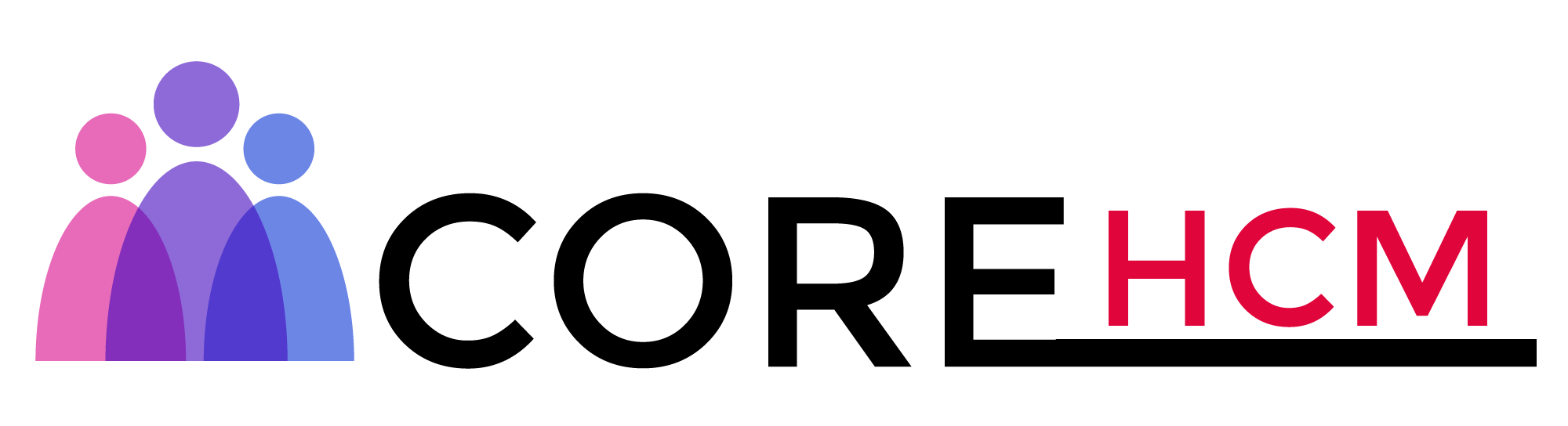Master Workday Training in Hyderabad’s Leading Experts
Workday Report Writer Course in Hyderabad
Exploring the Dependence Field in Workday Report Writer
Imagine this: you are working with a report that contains a field called ‘dependence’.
Do you recall when we previously explored that word?
Usually, this field appears differently across reports.
However, to keep this example simplified, we will focus on it here.
Take, for instance, if we select “dependence”, choose fields such as legal name and relationship, and run our report.
Next, each relationship would be highlighted separately, as taught in the Workday Report Writer Course in Hyderabad.
Now, imagine consolidating all this data so that it shows, say, ‘spouse’ details on a single row instead of three separate rows.
Accomplishing this feat requires the use of calculated fields and functions that work their magic within Workday Report Writer.
Transforming Data Using Functions in Workday Report Writer
To implement this idea in Workday Report Writer, use the “Create Calculated Fields” tool, with an emphasis on the “dependent” option.
Use true/false logic to create the function called ‘dependent is spouse’ after linking the dependent field to the employee structure.
Eventually, this solution required multiple steps and creativity.
A practical lookup-related value function was used in Workday Report Writer, as taught in the Workday Report Writer Course in Hyderabad, to access values from dependent objects and populate reports as desired.
One dependency field in particular could be easily extracted, and sorting by conditions was then employed to display only “spouse” relationships.

Precision Reporting with Workday Report Writer
Employing lookup-related values and single instance extraction, the dependent relationship was revealed as being directly tied to “spouse.”
This ensured that the legal spouse’s name was prominently displayed throughout the report.
With Workday Report Writer’s tools at your fingertips, creating such refined results becomes much faster and simpler.
Imagine this: your primary data resides on an Excel-like sheet containing employee details, while another sheet with dependent data exists as part of its secondary set.
Workday Report Writer provides seamless linking of these sheets, a technique thoroughly explained in the Workday Report Writer Course in Hyderabad, guaranteeing accuracy by merging related data directly into a single report.
Enhancing Workday Report Writer Flexibility
Workday Report Writer customisation requires more than technical skill; it also involves strategic decisions.
For example, narrowing dependent relationships to specific spouse conditions required setting clear parameters, which allowed Workday Report Writer to quickly retrieve individual records for every employee meeting the specified conditions.
Extracting single instances, such as first, last, and specific matches, is a key feature of Workday Report Writer, highlighted in the Workday Report Writer Course in Hyderabad to improve reporting adaptability.
Workday Report Writer for Dependent Data Management
The Workday Report Writer can be effectively utilised when extracting specific dependent information from an object, such as employee data.
We bring that object into its respective employee context with simple conditions.
For instance, if there is an association, such as a spouse, we fetch this data into sheets for future use, an essential step when creating targeted reports.
Workday Report Writer enables users to retrieve values, such as last names or other details, using lookup criteria, a concept emphasised in the Workday Report Writer Course in Hyderabad.
It’s truly amazing to watch how all the pieces come together. This approach is heavily relied upon in reporting workflow systems.
Mastering this step will make working with Workday Report Writer much less intimidating.

Crafting Workday Report Writer Calculated Fields
Workday Report Writer’s calculation field feature makes creating calculated fields easy.
For instance, say we want to include information such as an employee’s spouse’s age in their report.
Click the “Calculated Field” button, then select the CF (Calculated Field) template.
Fill in the necessary details, such as their name or age, or any other relevant attributes, before clicking OK and creating another calculated field if required.
The exact process also applies to other calculated fields.
For ease of working with dependencies, true/false conditions can be set based on dependent objects.
Workday Report Writer can identify relationships, such as spouse dependencies, to filter fields accordingly, a skill covered extensively in the Workday Report Writer Course in Hyderabad, which saves time and ensures accurate reporting outputs.
This active field creation saves both time and resources.
Using Multi-Instance Extraction in Workday Report Writer
Workday Report Writer offers multi-instance extraction capabilities.
In the past, data could only be extracted one at a time.
With this feature in place, you can seamlessly include details from multiple dependencies in a single employee record, ensuring that no essential details are missed.
As you work with multiple instances, it may seem unnecessary.
Multi-instance extraction is ideal when analysing complex conditions or large datasets.
Utilise Workday Report Writer’s multi-instance retrieval capabilities to retrieve operational types, dependent values, or related fields, as explained in the Workday Report Writer Course in Hyderabad.
Streamlining Data with Workday Report Writer
One more tip when using Workday Report Writer.
Once you’ve extracted data, whether a single instance or multiple occurrences, for analysis, it must be refined as efficiently as possible using filters, comparisons, or actual/false conditions to refine it further and reduce duplicate datasets.
Managing dependencies by adding operational types or source fields is a key feature of Workday Report Writer, highlighted in the Workday Report Writer Course in Hyderabad.
These adjustments help achieve the desired output smoothly and effortlessly.
Ultimately, creating robust reports that meet requirements efficiently should always be the goal.
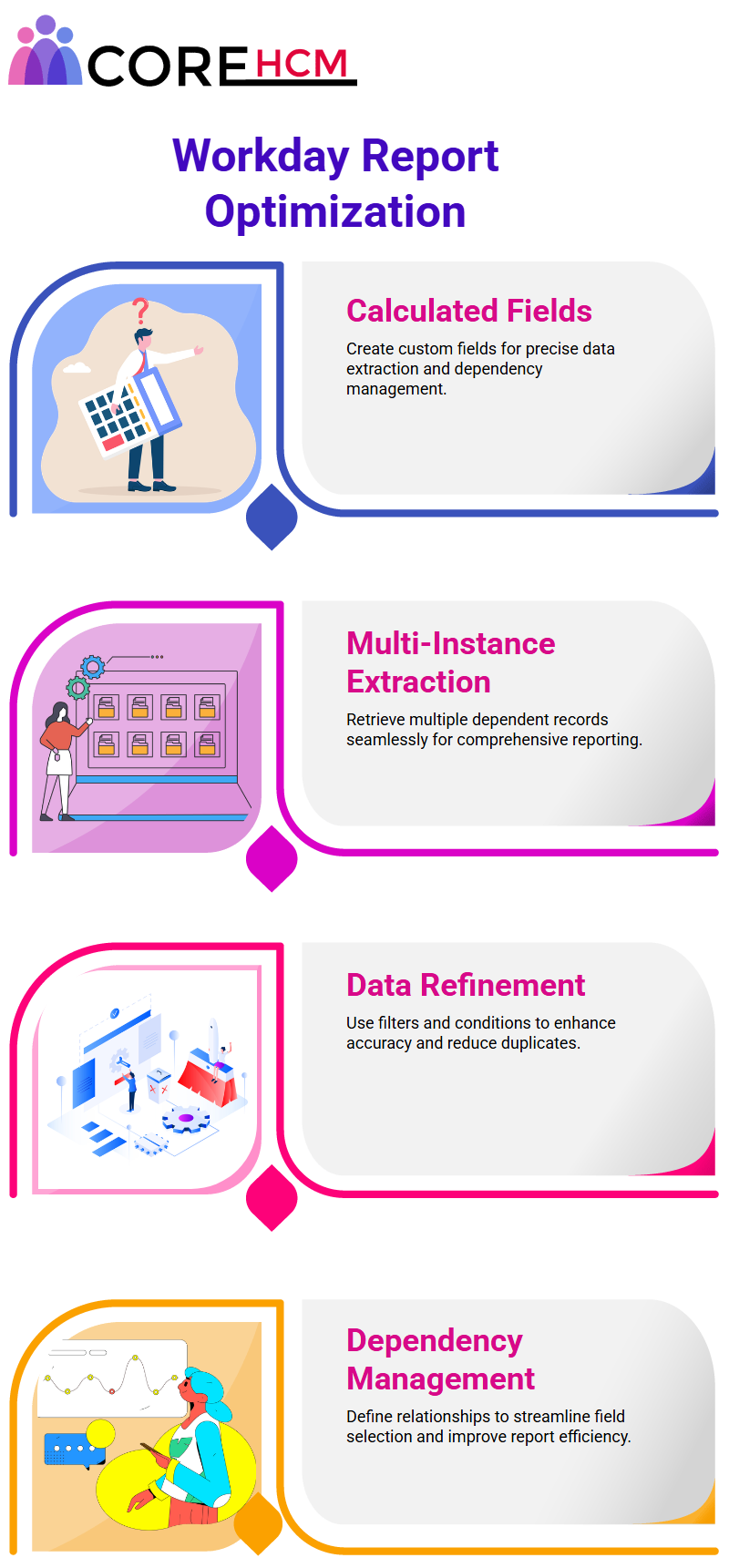
Workday Report Writer for Better Insights
Have you used Workday Report Writer before and experienced its power in extracting meaningful data?
Demonstrate some advanced techniques for maximising its potential.
Let’s first talk about setting conditions in Workday Report Writer.
Often, it is necessary to refine reports with actual or hypothetical conditions.
Setting conditions with this tool is simple: add fields with conditions attached, and Workday Report Writer will handle everything else for you.
Next are calculated fields. Learning to work with them in Workday Report Writer, as taught in the Workday Report Writer Course in Hyderabad, can be invaluable.
You can use them to create aggregation functions, concatenate text into a single line, format numbers, or even work with date differences – these tools give reports their dynamic edge.
Efficient Data Retrieval and Summarisation with Workday Report Writer
Now, let’s discuss counting dependent instances with Workday Report Writer. Knowing the number of dependents for any individual is critical.
Setting a condition, such as a child filter, to retrieve precise data quickly without noise is a best practice taught in the Workday Report Writer Course in Hyderabad, ensuring efficient and accurate reporting.
Aggregation is another critical feature. Workday Report Writer enables you to easily aggregate values, such as dependent ages or employee compensation changes, and summarise them, providing valuable insights for informed decision-making.
Understanding aggregation functions will transform reports into insightful assets for informed decision-making.
Workday Report Writer with Lookup-Related Values
One of the more useful tricks of Workday Report Writer is using Lookup-Related Values.
This feature seamlessly connects different objects, providing seamless data integration for purposes such as compensation history or filtering conditions, making the experience straightforward.
Workday Report Writer is transformed from a simple reporting tool into a vital component for making informed business decisions by employing these techniques, a key focus of the Workday Report Writer Course in Hyderabad.
If you haven’t explored calculated instances or aggregate functions yet, now’s the time.

Workday Report Writer for Seamless Reporting
Workday Report Writer can revolutionise your reporting tasks.
Mastery involves a combination of art and science, utilising creative thought alongside logic.
Together, we’ll navigate its complexities to unlock its full potential and achieve maximum productivity.
The Workday Report Writer Course in Hyderabad highlights the importance of calculated fields, a core feature essential for producing reports with precise details and accurate calculations.
Imagine wanting to craft conditions, for instance, if the gender equals ‘male,’ assign a constant text value, such as ‘Male.’
With Workday Report Writer, you can craft such conditions efficiently, like solving puzzle pieces that fit seamlessly together.
Navigating Business Objects in Workday Report Writer
Business objects form the core of Workday Report Writer.
From historical aggregations and Velvet Expressions to true-false expressions that dynamically tailor output, these elements allow you to return specific field types like text.
Furthermore, these powerful tools develop with experience.
Using Workday Report Writer for Organisational Hierarchies
Workday Report Writer makes exploring organisational hierarchies effortless, from individual contributors to top managers and their respective roles, by aligning data to real-world scenarios and making reporting feel both logical and intuitive.

Learning and Innovating with Workday Report Writer
Mastering Workday Report Writer means more than understanding its tools.
It means using them effectively. That means using calculated fields with lookup hierarchies to uncover insightful knowledge that matters to supervisory organisations.
Workday Report Writer enables users, as covered in the Workday Report Writer Course in Hyderabad, to group, filter, and analyse data tailored to their needs, utilising both technical skills and creativity.
Unleashing the Full Potential of Workday Report Writer
Workday Report Writer provides users with greater flexibility in report creation, offering customisation options that enable them to meet individual objectives.
From managing hierarchies to retrieving global field values, Workday Report Writer is an all-in-one reporting solution, a key focus of the Workday Report Writer Course in Hyderabad.
Experimentation will become key as more practice is put in using it – becoming adept at tailoring reports precisely according to objectives is the goal.
Workday Report Writer for Organisational Efficiency
Workday Report Writer is an invaluable tool that provides clarity and structure to organisational reporting.
Whether dealing with supervisory organisations or hierarchical levels, Workday Report Writer can simplify complex data sets, increasing accuracy and efficiency across all reporting levels.
Here’s a step-by-step guide on using Workday Report Writer to produce accurate reporting that ensures maximum efficiency at various reporting levels.
Setting up the Employee ID field is the first step to working effectively with Workday Report Writer, a foundational skill covered in the Workday Report Writer Course in Hyderabad.
With its filter capability and organisational levels spanning from Level 1 to 4, available for adjustment, Workday Report Writer allows us to gain precise insights.
Hierarchy plays an instrumental role in shaping report structures.
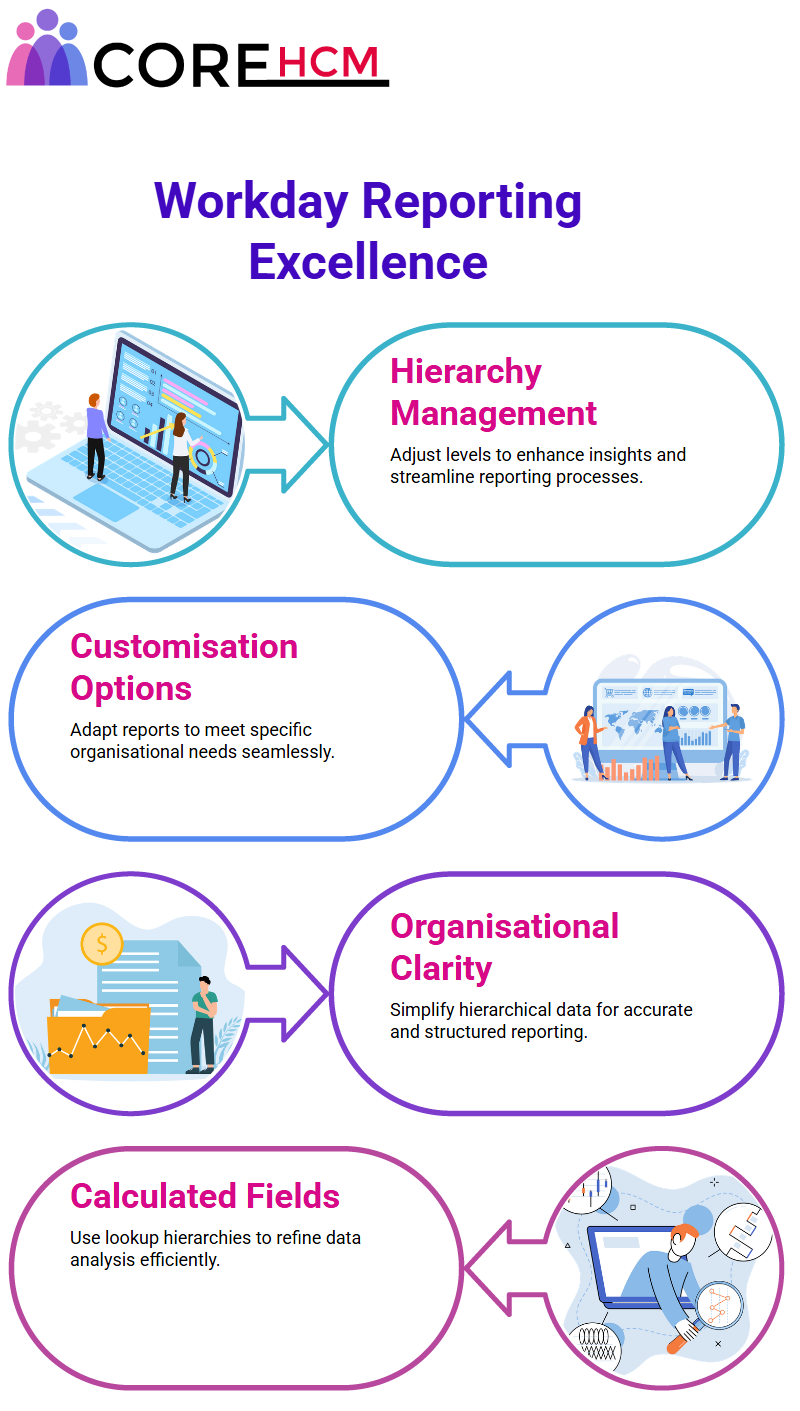
Visualising Organisational Hierarchies with Workday Report Writer
Workday Report Writer makes it effortless and straightforward to visualise levels and organisational dynamics.
We commonly use Workday Report Writer to analyse leadership roles, such as Peggy at Level 1, Jill Jones at Level 3, or any subsequent hierarchical positions, providing greater visibility that aids informed decision-making processes.
The Workday Report Writer’s main strength lies in its versatility in handling various types of reports, ranging from calculated fields and metric reports to advanced and simple summaries.
Workday Report Writer has you covered for every need, enabling customisation for enhanced data organisation and reports tailored to individual user needs, as taught in the Workday Report Writer Course in Hyderabad.
Enhancing Collaboration with Shared Workday Report Writer Reports
Workday Report Writer’s unique reporting function ensures that seamless reports are easily shared among different organisational levels, not only providing data but also ensuring access to critical insights.
Use it regularly to share structured reports across organisational levels, ensuring seamless collaboration.
Workday Report Writer offers an ideal approach to report subgroups, a feature emphasised in the Workday Report Writer Course in Hyderabad.
By adding display subgroups in Workday Report Writer, users can refine their reporting structures and break down larger datasets into more manageable chunks for easy comprehension.
This feature makes information simpler to understand and analyse.
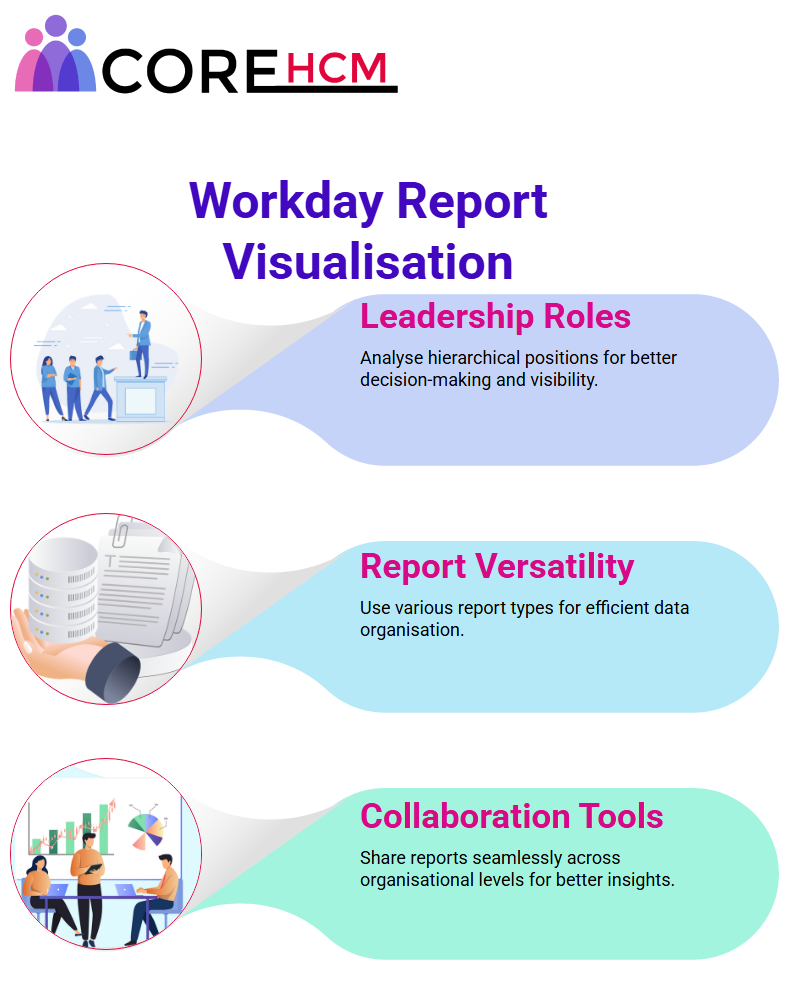
Data Management with Workday Report Writer
Workday Report Writer is an indispensable component in keeping business processes data-driven.
Each time reports are constructed, Workday Report Writer ensures they’re structured effectively, whether that means altering hierarchical views or editing calculated fields.
In the Workday Report Writer Course in Hyderabad, every session offers fresh perspectives on managing data effectively.
As one discovers more of its capabilities for streamlining organisational reporting – from filtering data and structuring reports at multiple levels to filtering them again at later dates – Workday Report Writer becomes indispensable to seamless operations.
Workday Report Writer provides the ideal way to streamline reporting processes with dynamic report structuring capabilities and collaboration features, making it a must-have tool.
Continue discovering innovative uses for Workday Report Writer, as it proves to be a changer time after time.